Test of Monitor’s Effect on Pro Convert Latency
Background
When users choose to transmit video over the network, the transmission latency is often what they care about most. When integrators explore how to reduce the video transmission latency, they tend to focus on the optimization of the network and video encoding, and they often ignore video decoding and playout. This blog emphasizes that the transmission latency can be reduced by changing the type of monitors.
1.Testing Equipment
Hardware Equipment:
- Video Source: Skyworth Video Player(1080p60)
- Hardware encoder: Pro Convert HDMI 4K Plus(Firmware V1.0.567)
- Hardware decoder: Pro Convert for NDI® to HDMI(Firmware V1.0.571)
- Monitor: DELL E2214Hv, Xiaomi L60M4-AA(TV)
2.Testing Method
Equipment Setup:
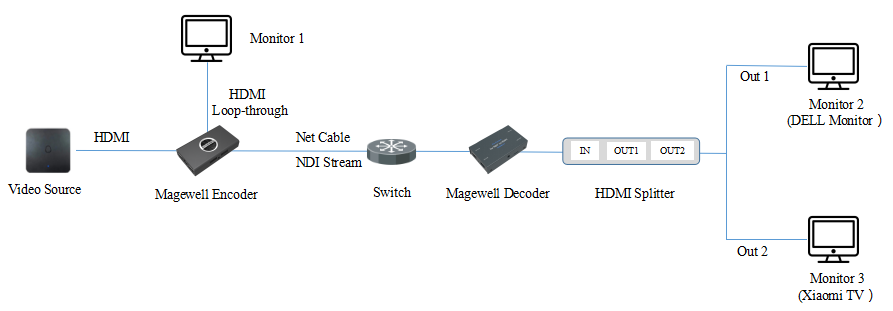
We use Magewell Pro Convert HDMI 4K Plus encoder(hereinafter referred to as "Magewell NDI® encoder")to encode the video source and transmit it to the LAN through NDI® protocol. At the same time, the loop-through interface of this encoder is connected to Monitor 1. Since the loop through isn't processed by any system, and the monitor used in this test has no operating system, the screen it displays can be regarded as the video source itself which can be used for comparison with the displayed screen by decoding.
The Magewell Pro Convert for NDI® to HDMI(hereinafter referred to as "Magewell NDI® decoder") used for decoding is connected to the same LAN, and the decoded video is output to monitors for display through the HDMI splitter. The port 1 of the splitter is connected to DELL monitor and port 2 is connected to Xiaomi L60M4-AA(hereinafter referred to as Xiaomi TV). These two monitors are marked as Monitor 2 and 3 below to distinguish changes that may be caused when changing the type of the monitor.
For the testing purpose, we have specially made a video that can be used for stopwatch timing. By recording and comparing the stopwatch time of the video source(Monitor 1) and that of the decoder(Monitor 2, 3), we can obtain the time required from video encoding to the completion of decoding, which is the video transmission latency.
3.Testing Data
| NO. | Latency of DELL Monitor(ms) (Monitor 1-Monitor 2) |
Latency of Xiaomi TV(ms) (Monitor 1-Monitor 3) |
|---|---|---|
| 1 | 34 | 184 |
| 2 | 50 | 183 |
| 3 | 50 | 200 |
| 4 | 50 | 200 |
| 5 | 66 | 200 |
| 6 | 50 | 200 |
| 7 | 50 | 200 |
| 8 | 50 | 200 |
| 9 | 50 | 200 |
| 10 | 50 | 200 |
| Average | 50 | 196.7 |
After the test, we get the following data:
| DELL Monitor | Xiaomi TV | |
|---|---|---|
| Latency(ms) | 50 | 196.7 |
4.Testing Result
With the same network environment and video encoding, the network transmission latency is directly related to the type of monitor. A monitor without software function can reduce the transmission latency.