Tutorial: Two Approaches to Multi-Platform Live Streaming
Making your live streams available through more than one consumer platform has many benefits for reaching more people with your content. Many people have a particular platform or social media network that they prefer to use, so streaming to multiple outlets increases your chances of them watching your video. Having a presence on multiple platforms also makes your content more discoverable: wherever people search for your content, they will find you.
Magewell offers solutions for both software-based and hardware-based streaming. This article provides examples of how to use either approach to implement multi-platform live streaming.
Software-based streaming
Software-based streaming typically combines live encoding or production software (such as vMix, OBS, Telestream Wirecast, and others) with a video capture device that is used to bring video and audio signals from a camera or other source into the software’s host computer. Magewell offers both external (our USB Capture family) and internal (our Pro Capture and Eco Capture families) capture devices that are compatible with a wide range of software.
In this example we will use the vMix software, and assume that it is already installed and running on the computer.
Within the vMix software, add the "Program" content, then click the settings (gear) icon next to "Stream" at the bottom of the screen. In the pop-up "Streaming Settings" page, you can configure up to three streaming destinations. Copy and paste the RTMP URL and stream name or key into the software for each of your target destinations (clicking number 1, 2, or 3 in the pop-up panel to switch between the settings for each target). Once these are configured, when you start streaming, the stream will be sent to all three platforms.
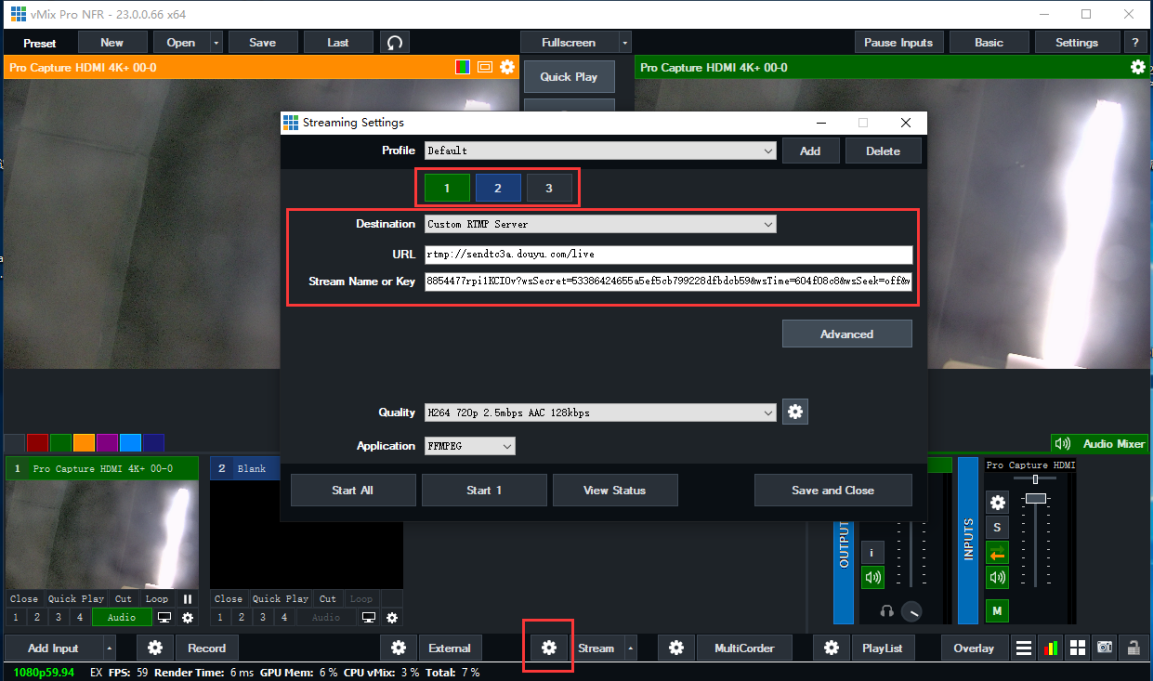
It should be noted that the more simultaneous streaming destinations you have, the higher your CPU processing performance and network bandwidth requirements will be. This increases the possibility of issues such as dropped frames or buffering issues, and may also impact the encoding quality of your streams. Therefore, if you want to use software for multi-platform live streaming, ensure that your computer is sufficiently powerful and that you have enough available network upload bandwidth.
Hardware-based streaming
In a hardware-based streaming workflow, the source signal is fed directly into a standalone streaming encoder. In this example, we will show how to do multi-platform live streaming with a Magewell Ultra Stream or Ultra Encode hardware encoder.
1. Connect the video source to the Magewell Ultra Stream or Ultra Encode device with an HDMI or SDI cable.
2. Log into the Web GUI of the Magewell encoder. Click "Streaming Server" in the menu on the left, then click "Add Server" and select "RTMP".
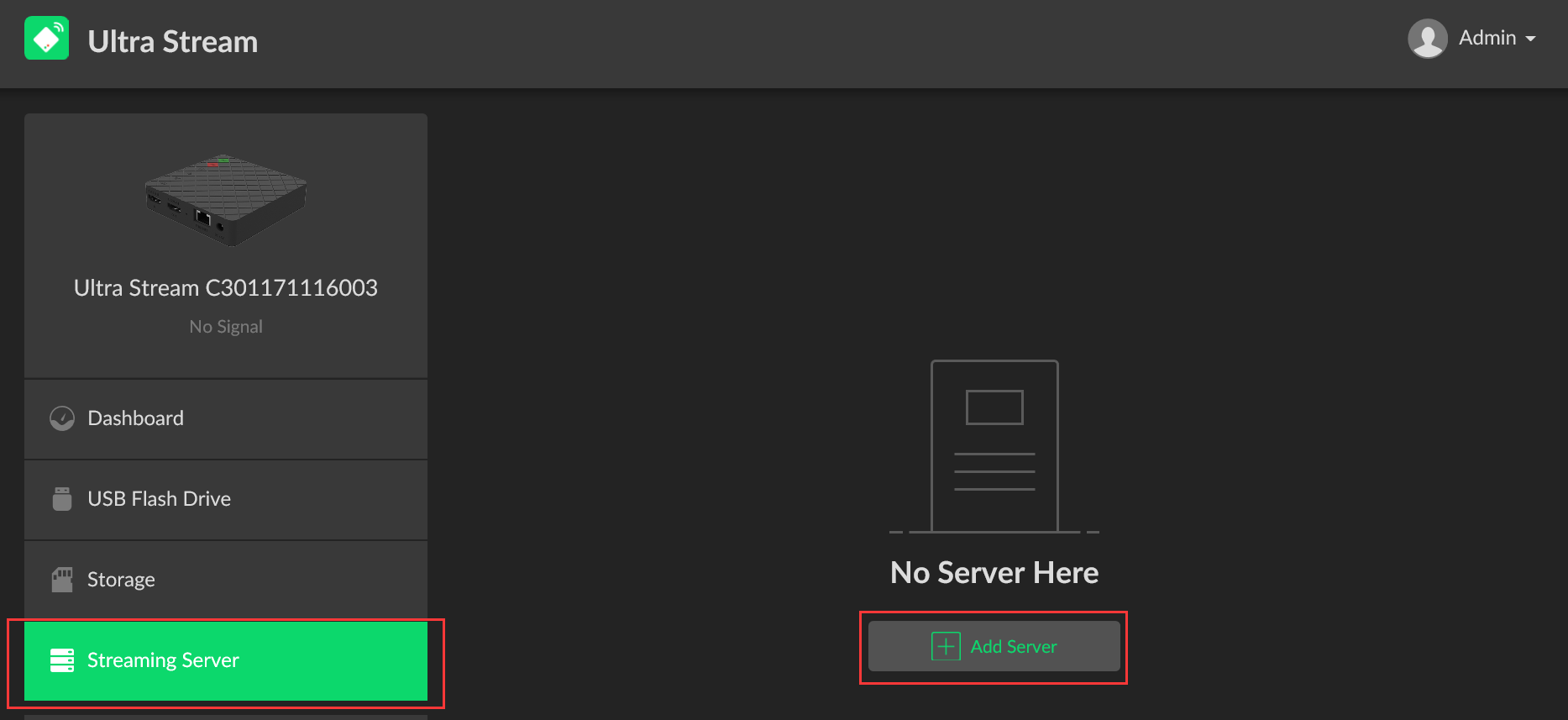
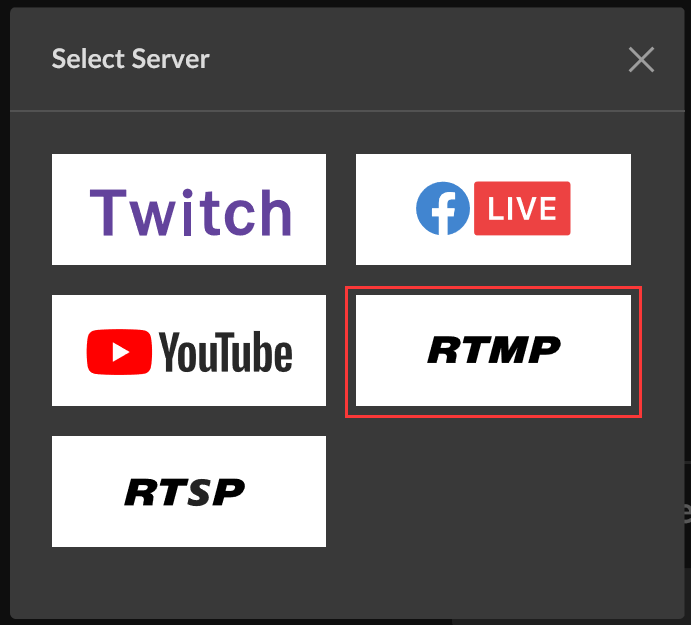
Ultra Stream
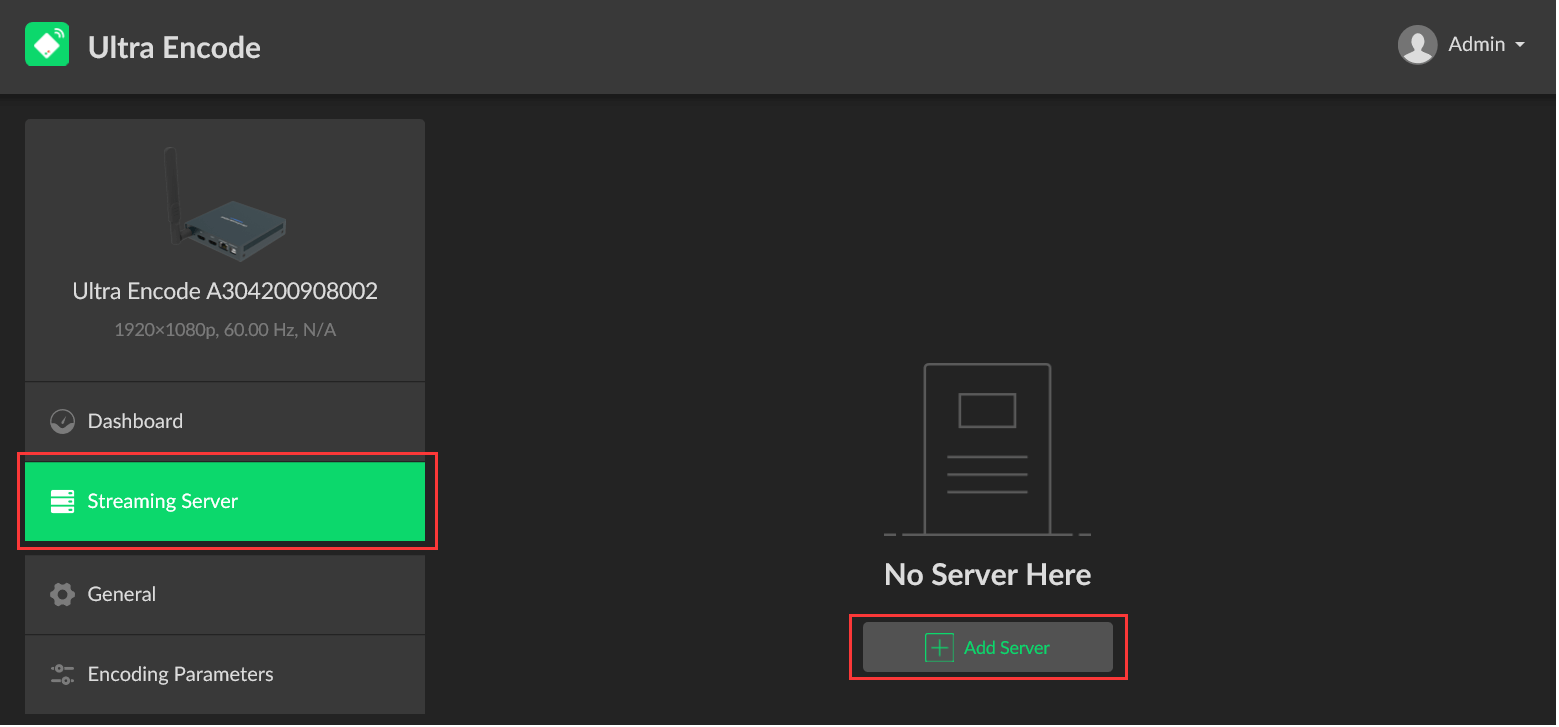
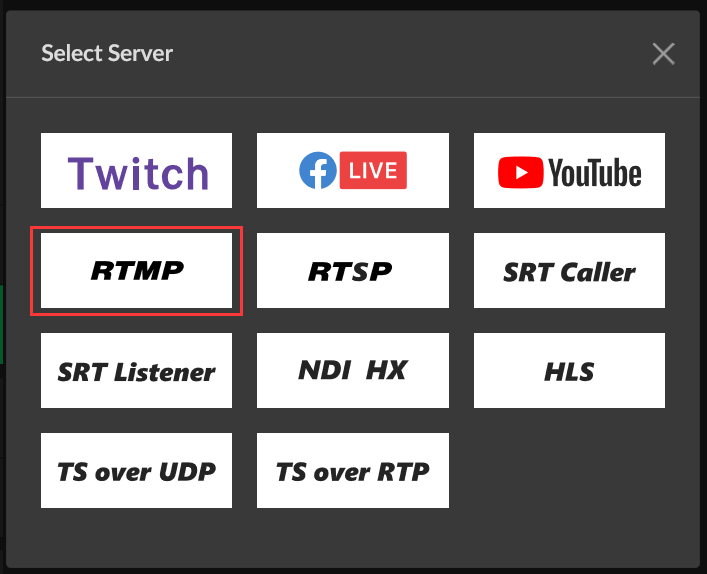
Ultra Encode
3. Fill in the RTMP "URL" and "Stream Key" for your first target destination in the pop-up settings page, then click "Save".
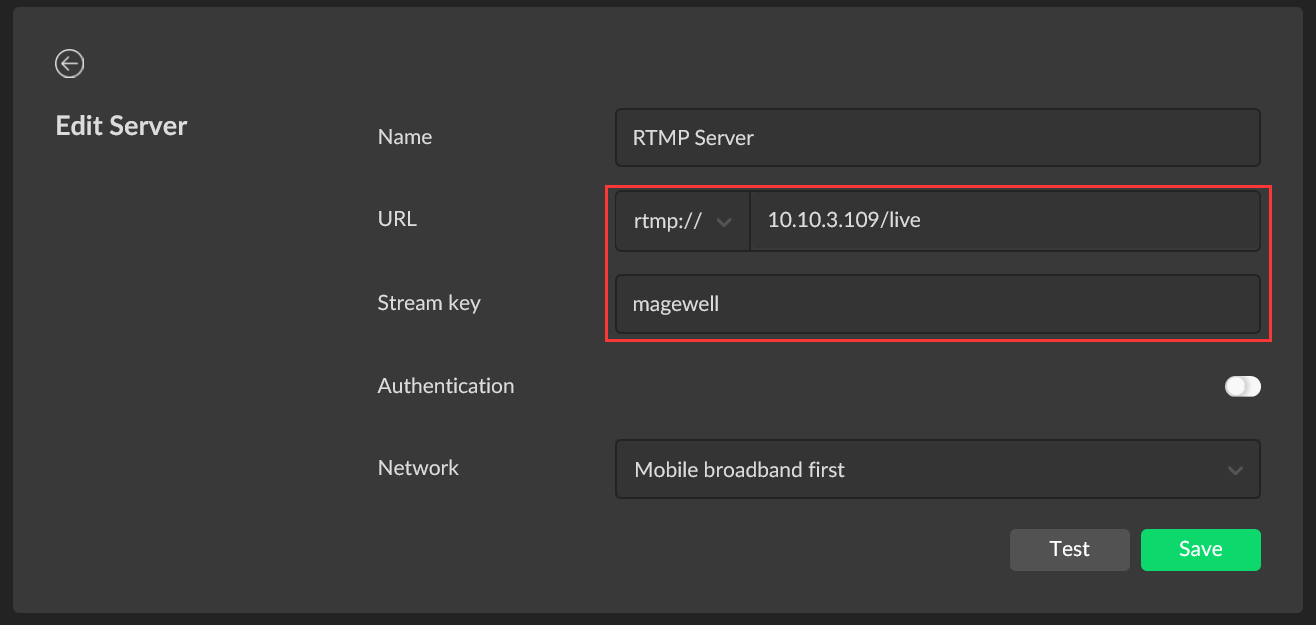
Ultra Stream
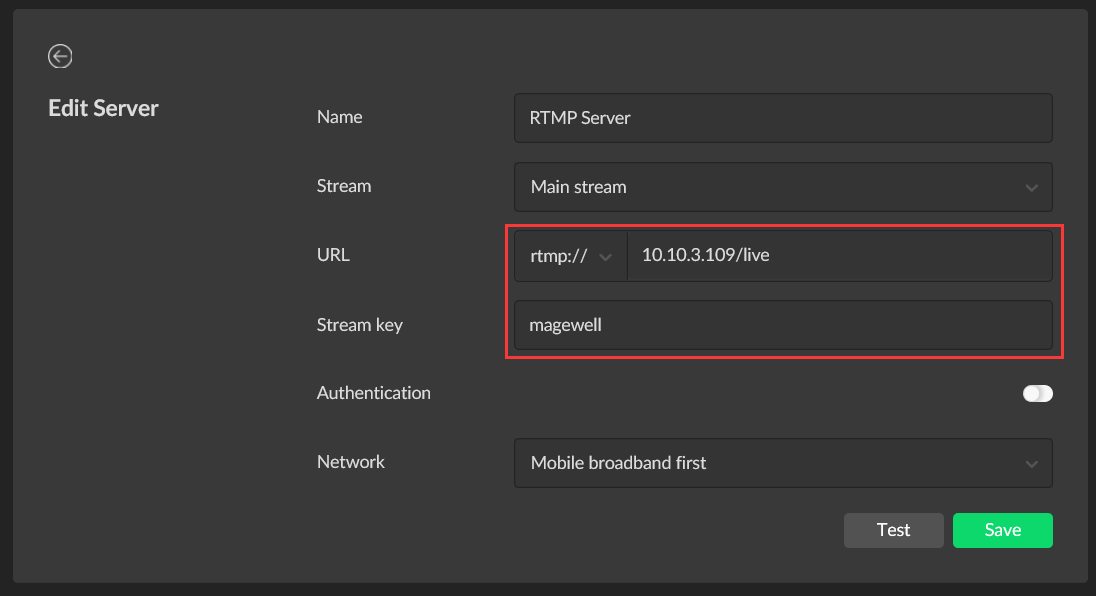
Ultra Encode
4. Repeat the above steps to add more RTMP destination servers to achieve multi-platform streaming. Ultra Stream encoders supports a maximum of two channels of RTMP streaming at the same time, while Ultra Encode devices support up to six simultaneous RTMP streams.
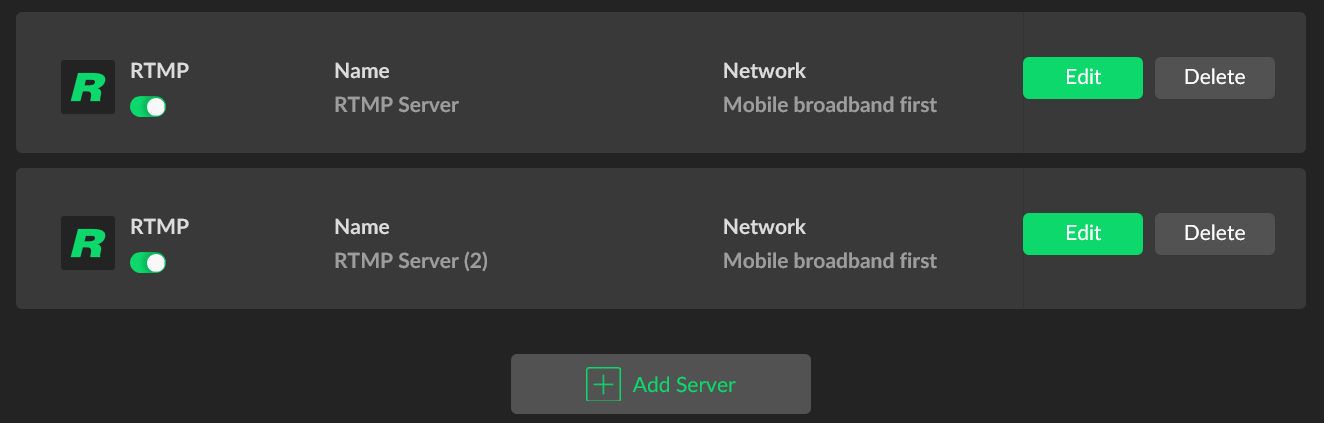
Ultra Stream
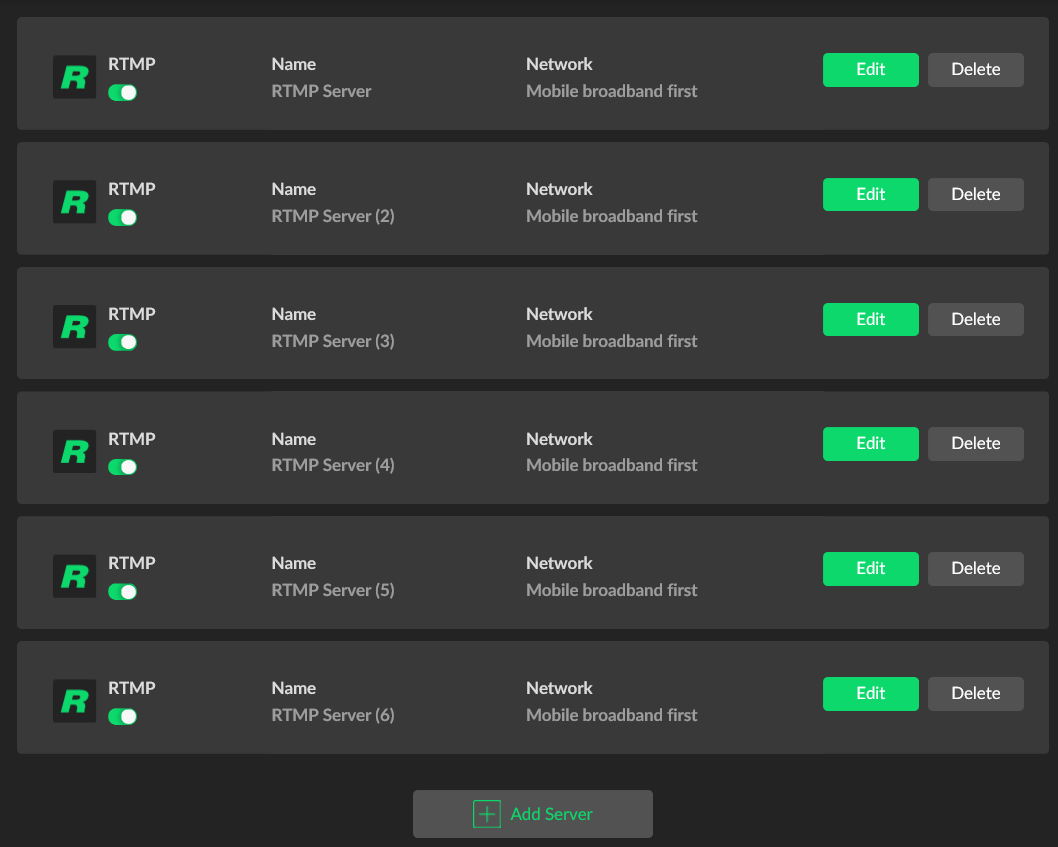
Ultra Encode
Unlike software-based streaming solutions, hardware-based streaming encoders such as Ultra Stream and Ultra Encode do not depend on the computer's processing power; the computer is used only to control the device through the web-based interface. This can increase the reliability of multiple simultaneous streams. You will still need to ensure that you have sufficient network upload bandwidth for the total of all of your simultaneous streams.