Knowledge Base


How to connect XI100DUSB-HDMI device with USB Capture Utility V3
Article ID: 004020009
First Generation Capture Device


This method applies only to the silver XI100DUSB device as shown below.
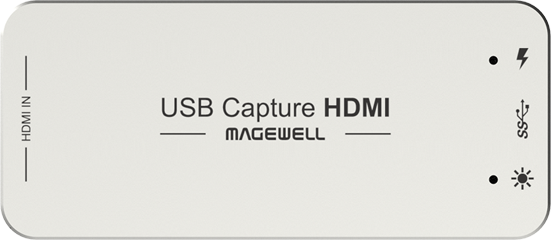
Steps
- Download the firmware update package "1.x to 2.6.8469".
- Connect the XI100DUSB-HDMI device to the USB 2.0 interface on the computer, and then run the firmware upgrade program on a Windows system.
- When the upgrade is completed, close the firmware upgrade program and reconnect the capture device. Run USB Capture Utility V3 and the capture device will be recognized as a USB Capture Gen 1 device that can use all functions normally.
Has your problem been solved?