Knowledge Base


How to change device name and source name
Article ID: 005020003
Pro Convert Family


Pro Convert allows you to set up and control via a web-based user interface as either an administrator or a general user.
Changing the device name requires administrator rights, while changing the source name only requires general user rights. This article illustrates how to change the device name and source name via an administrator account. A general user account can only change the video source name, steps of which are the same as those an administrator dose.
1Access the Web UI, and sign in as administrator
For instructions on how to access the Pro Convert Web UI, see how to configure Pro Convert via Web UI.
2Change Source name
- Click the NDI® tab.
- Change Source name.
The default source name is #%board-id% (%serial-no%).
- board-id indicates the unit's rotary switch number. You can change the board-id via the rotary switch in your unit.
- serial-no indicates the unit's serial number labeled on its surface.
- %board-id% and %serial-no% are the only supported variables.
- You can change the source name to a string with maximum of 30 case-sensitive characters, which contains A to Z, a to z, 0 to 9, spaces and special characters like _-#()%.
- If you leave the source name empty, it will be filled in with the default value #%board-id% (%serial-no%) automatically after clicking Apply.
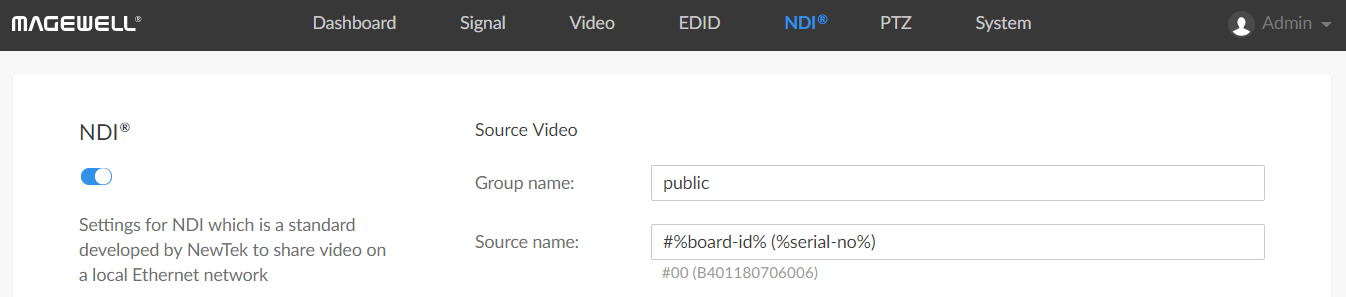
- Click Apply to save changes.
3Change device name
- Click the System > Network tab.
- Change Device name.
The device name is a string of 1 to 30 non-case sensitive characters, containing letters a to z, A to Z, 0-9, spaces and special characters like _-+.
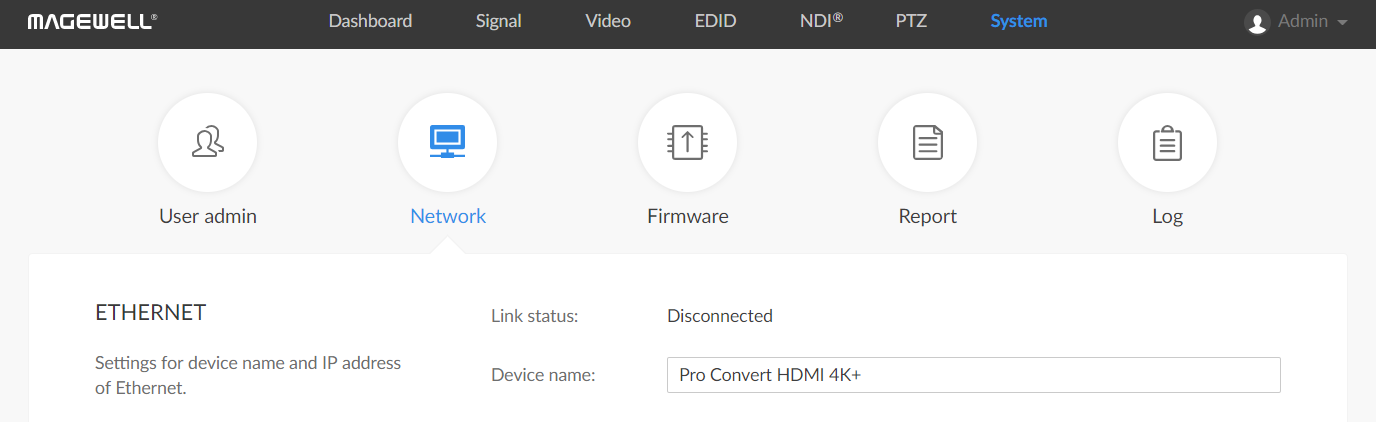
- Click Apply to save changes.
- Click Yes in the prompt dialog box.
It may take a few minutes to make your settings take effect.
4Verify your settings
- Click the Dashboard tab in the Web UI, check Device name, and Name in NDI® > General section.
- Or open the NDI® Studio Monitor (click here to download the NDI tool). Then check the device name > NDI® stream channel. (See the picture below)
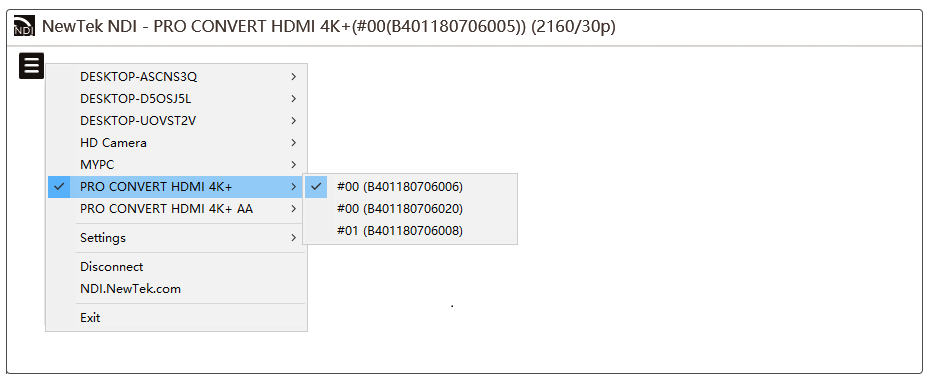
Has your problem been solved?