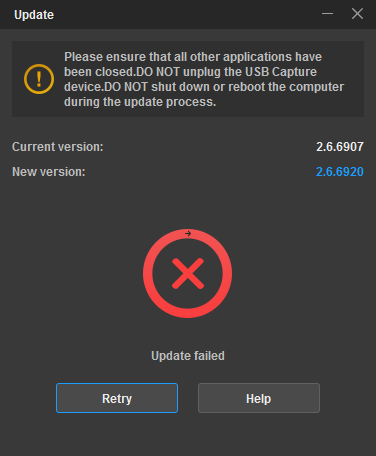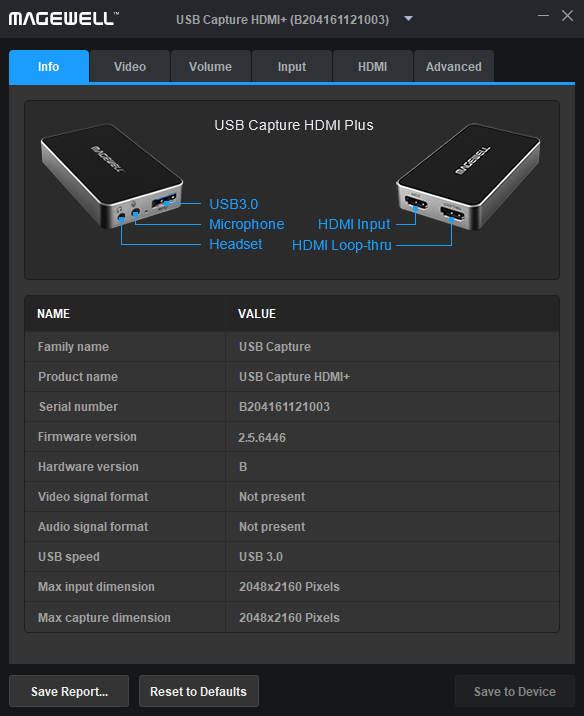What should I do when firmware upgrade failed?
Here’s the procedure if upgrade failed while upgrading the hardware version of USB Capture devices through USB Capture Utility V3:
- Make sure all the other applications are closed during upgrading.
- Make sure the device was not unpluged or operated, the computer was not shut down or rebooted during the update process.
- Click Retry repeatly. If all failed, go to the next step.
- Unplug and reconnect the device. If the device can be recognized by USB Capture Utility V3 correctly, try to upgrade again. If not or upgrade failed again, go to the next step.
- For more help, please contact our support team at support@magewell.net or the dealer.