Knowledge Base


How to check the serial number of Magewell products
Article ID: 000020003
All products


This topic describes how to check the serial number of various Magewell product series.
Pro Capture Family, Eco Capture Family
Method 1: On device package
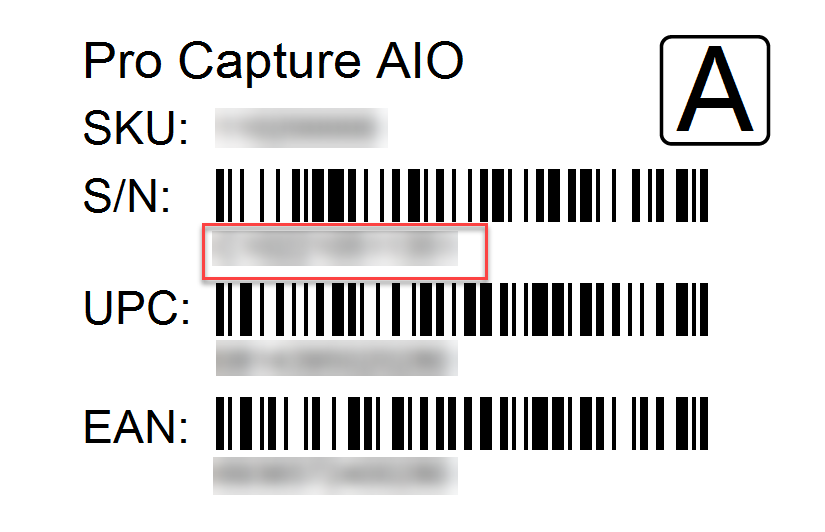
Find the serial number on the package of your capture card.
Method 2: On device
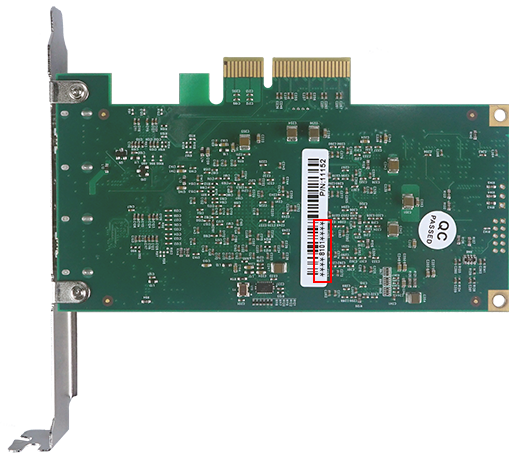
The stickers on the capture card are printed with serial number and P/N code. The first set of code is the serial number.
Method 3: Through driver panel (for Windows)
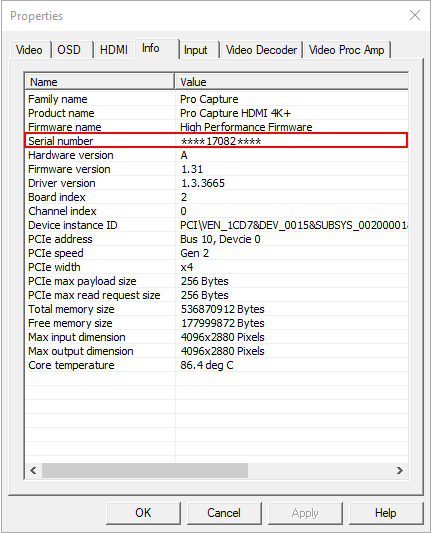
- Call the driver panel of capture card.
- Enter the Info tab page to view the Serial number.
Method 4: Through command line (for Linux)
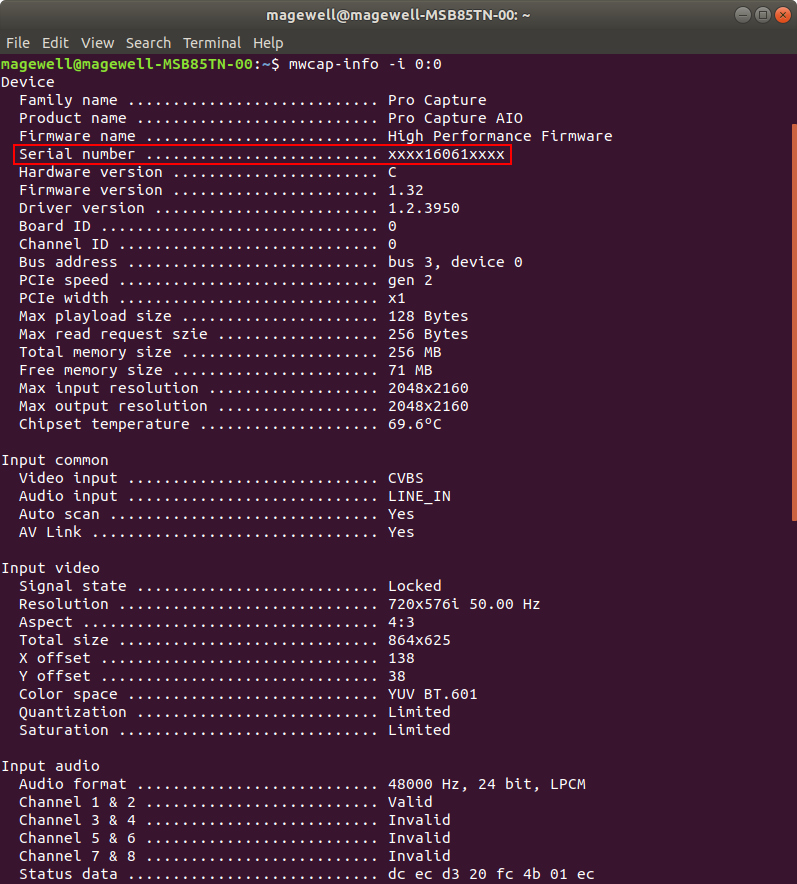
- Run the following command in the Terminal to view the device information.
- For Pro Capture card, run: mwcap-info -i
- For Eco Capture card, run: mweco-info -i
- Under Device, view the Serial number.
USB Capture (Plus) Family
Method 1: On device package
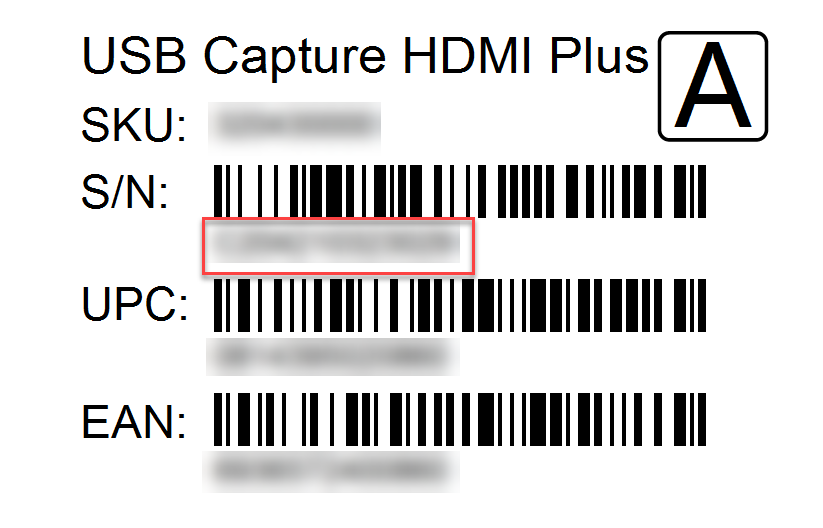
Find the serial number on the package of your capture device.
Method 2: On device
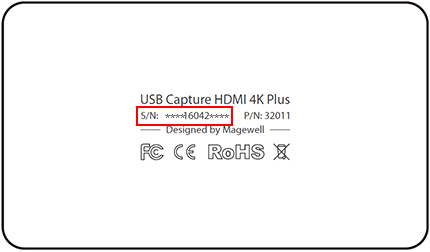
Check for the product serial number (S/N) at the back of your capture device.
Method 3: Through USB Capture Utility
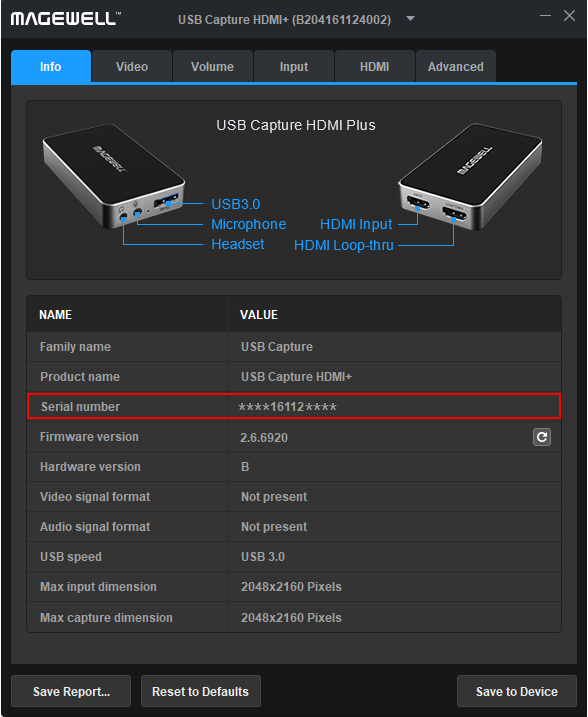
- On the host to which USB Capture is connected, open USB Capture Utility V3.
- If multiple USB Capture devices are connected to the host, select a device at the top of USB Capture Utility.
- Enter the Info tab page to view the Serial number.
Ultra Stream / Ultra Encode Family
Method 1: On device package
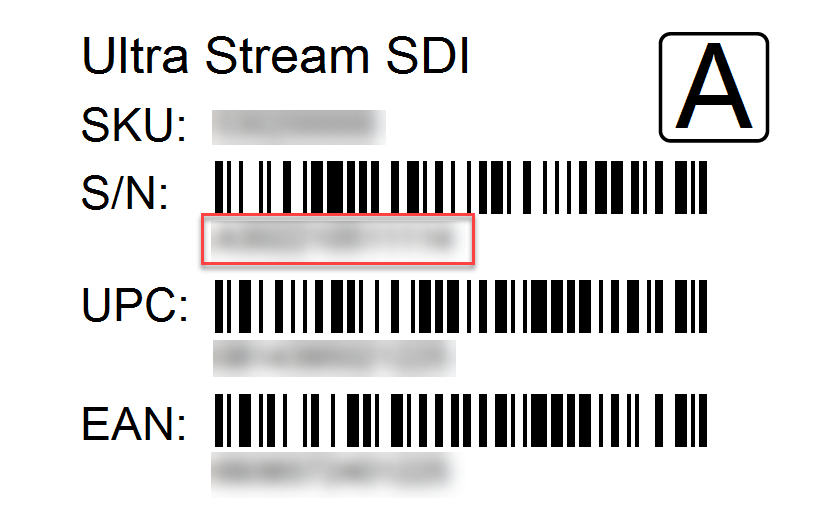
Find the serial number on the package of Ultra Stream / Ultra Encode.
Method 2: On device

Find the serial number on the back of your device.
Method 3: Through Web UI
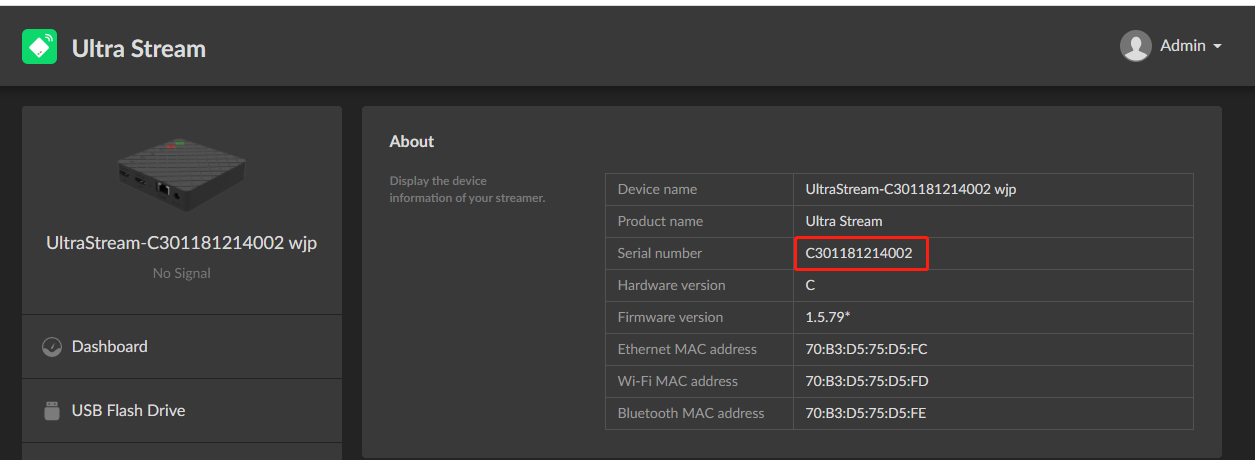
- Log in to the Web UI of your device.
- Access the About tab page, and check Serial Number in the About area.
Pro Convert Family
Method 1: On device package
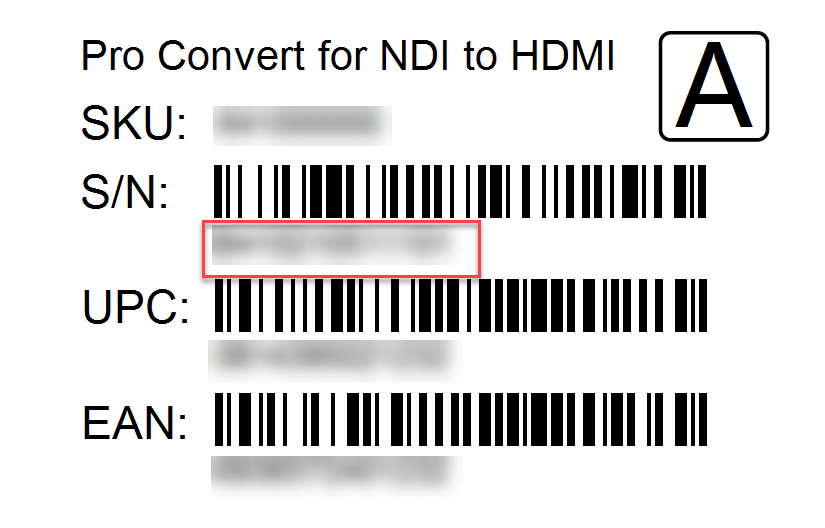
Find the serial number on your device package.
Method 2: On device

Find the serial number on the back of your device.
Method 3: Through Web UI
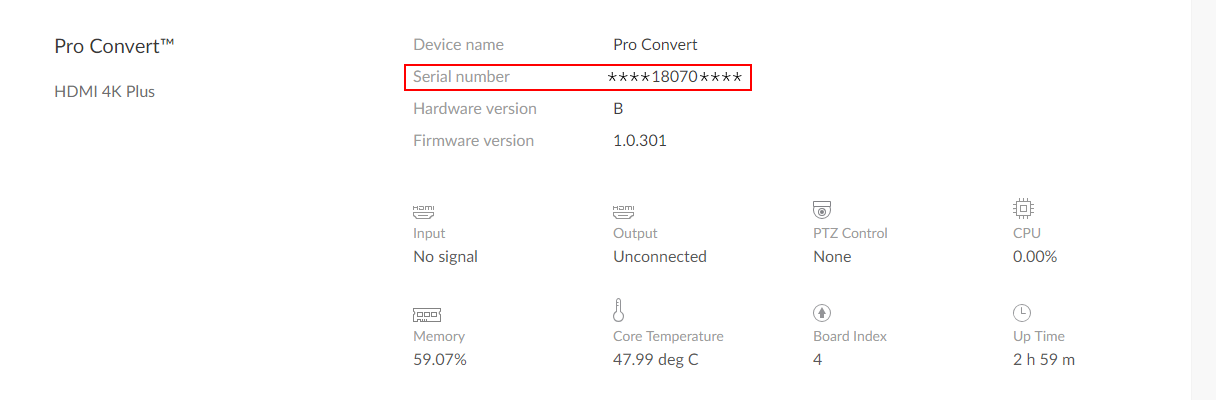
- Log in to Pro Convert Web UI.
- Enter the Dashboard tab page, and then view the Serial number under the Pro Convert category.
Has your problem been solved?