Knowledge Base


Fail to check for software updates or download new version
Article ID: 000050024
USB Capture Utility , Pro Capture Utility , Capture Express , Bridge for NDI


In the software upgrade process, failures to detect updates and download new version are usually caused by poor network connection. Please follow these steps to check the network connection:
1Check the network connection of the system
In the Windows Start menu, click Settings >
Network & Internet. If "No Internet access" is displayed (pictured at right), check
whether the network cable is connected or contact your network administrator.
>
Network & Internet. If "No Internet access" is displayed (pictured at right), check
whether the network cable is connected or contact your network administrator.
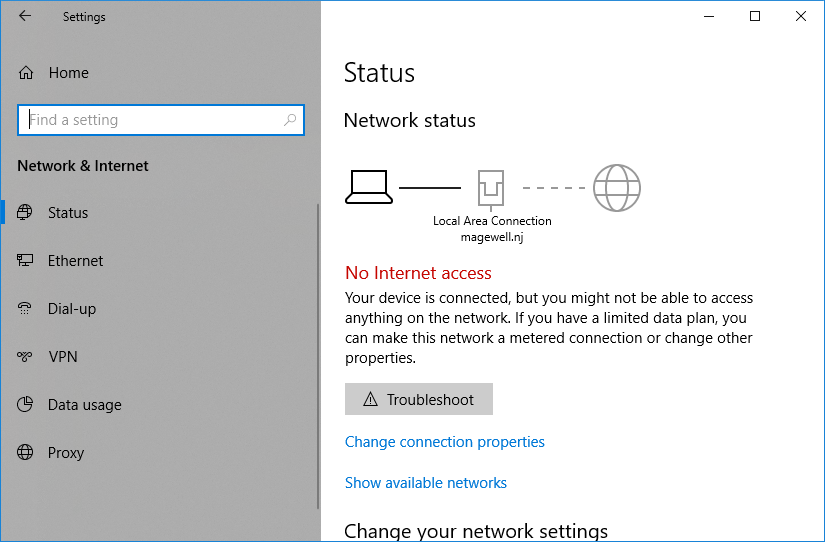
2Check if the firewall blocks the software from communicating over the network
- On Windows, open the Control Panel, then click System and Security > Windows Defender Firewall > Allow an app or feature through Windows Defender Firewall.
- In the Allowed apps dialog box, search for your software, and then check if its check boxes under Name, Domain, Private and Public are selected. If not, select these check boxes to allow the Bridge software to communicate through firewall.
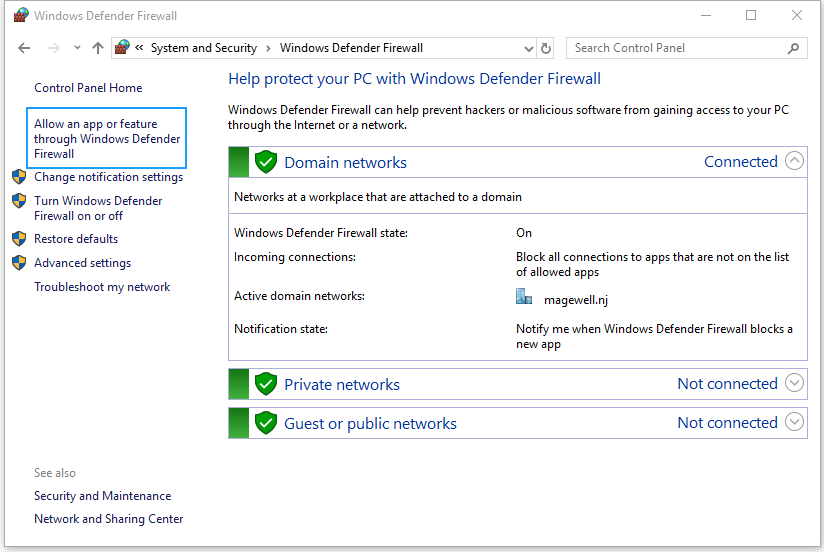
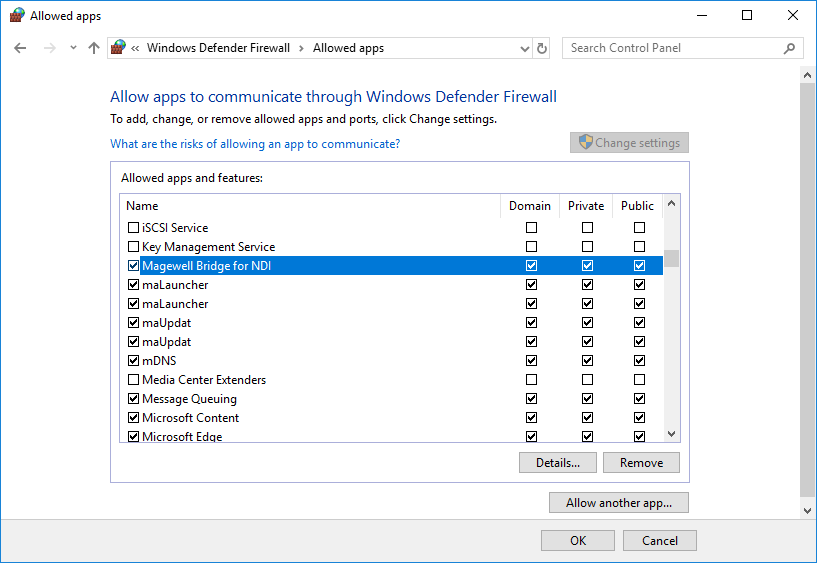
Has your problem been solved?