Knowledge Base


Where shall I install the PCIe card?
Article ID: 001020001
Pro Capture Family


Magewell PCIe cards use PCIe 2.x interfaces and above. Computer motherboard may have PCIe slots compatible with x1, x4, x8 and x16. When you need to connect PCIe cards to the computer, you just need to insert them into the slots accordingly. For instance, insert a card using PCIe x1 into the PCIe x1 slot. In addition, A PCIe card fits into a slot of its physical size or larger. Therefore, you can insert a card using PCIe x1 interface into a PCIe x4, x8 or x16 slots when the PCIe x1 slot has been occupied, which solves the problem of slot shortage.
Usually, you can find a "PCIe" or "PCI Express" sign near the PCIe slot.
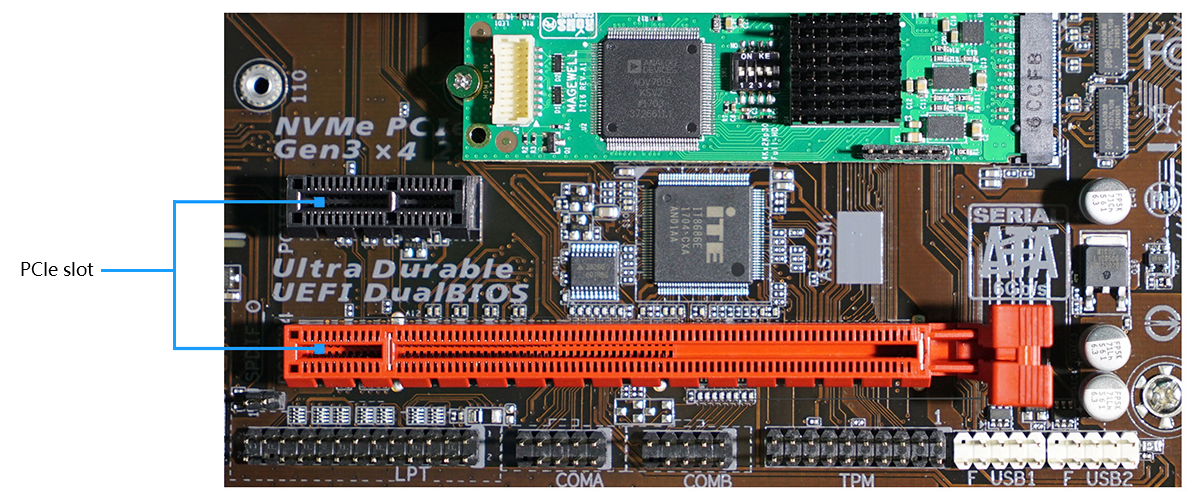
Relevant Topic: The Application of PCI and PCIe in Video Capture Cards
Has your problem been solved?