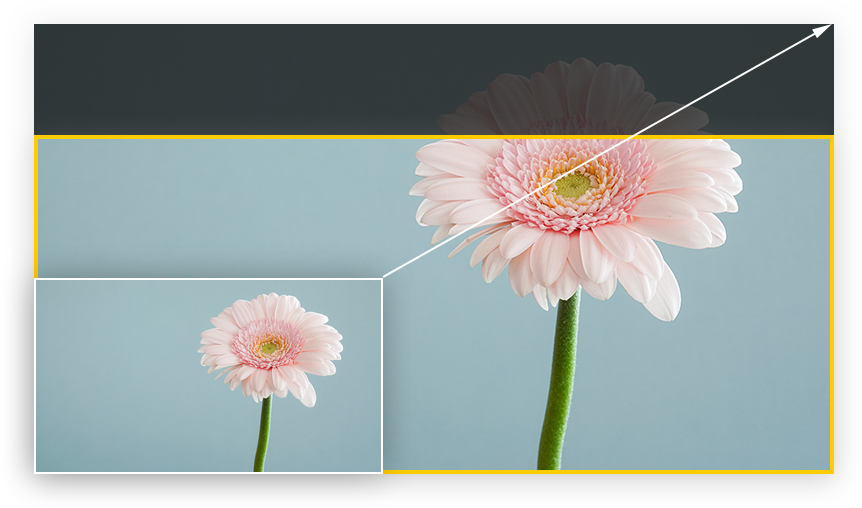Knowledge Base


Use the driver panel of capture card to set AR conversion mode
Article ID: 001030036
Pro Capture Family , Eco Capture Family


How to use the driver panel to set AR conversion mode
- Call the driver panel of capture card.
- In the Video tab page, select an option for the AR conversion property.
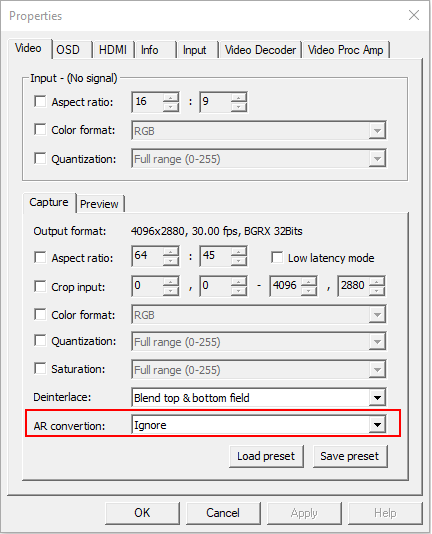
Differences between the three AR conversion modes
- Ignore: ignores the original aspect ratio and stretches the image to full-screen.
- Cropping: keeps the original aspect ratio, stretches the image to full-screen, and then crops the portion out of the capture dimension.
- Padding: keeps the original aspect ratio, stretches the image until it reaches the horizontal or vertical boundary, and then add black borders on the remaining fields.
The yellow rectangles in the pictures represent the capture dimension.
Has your problem been solved?