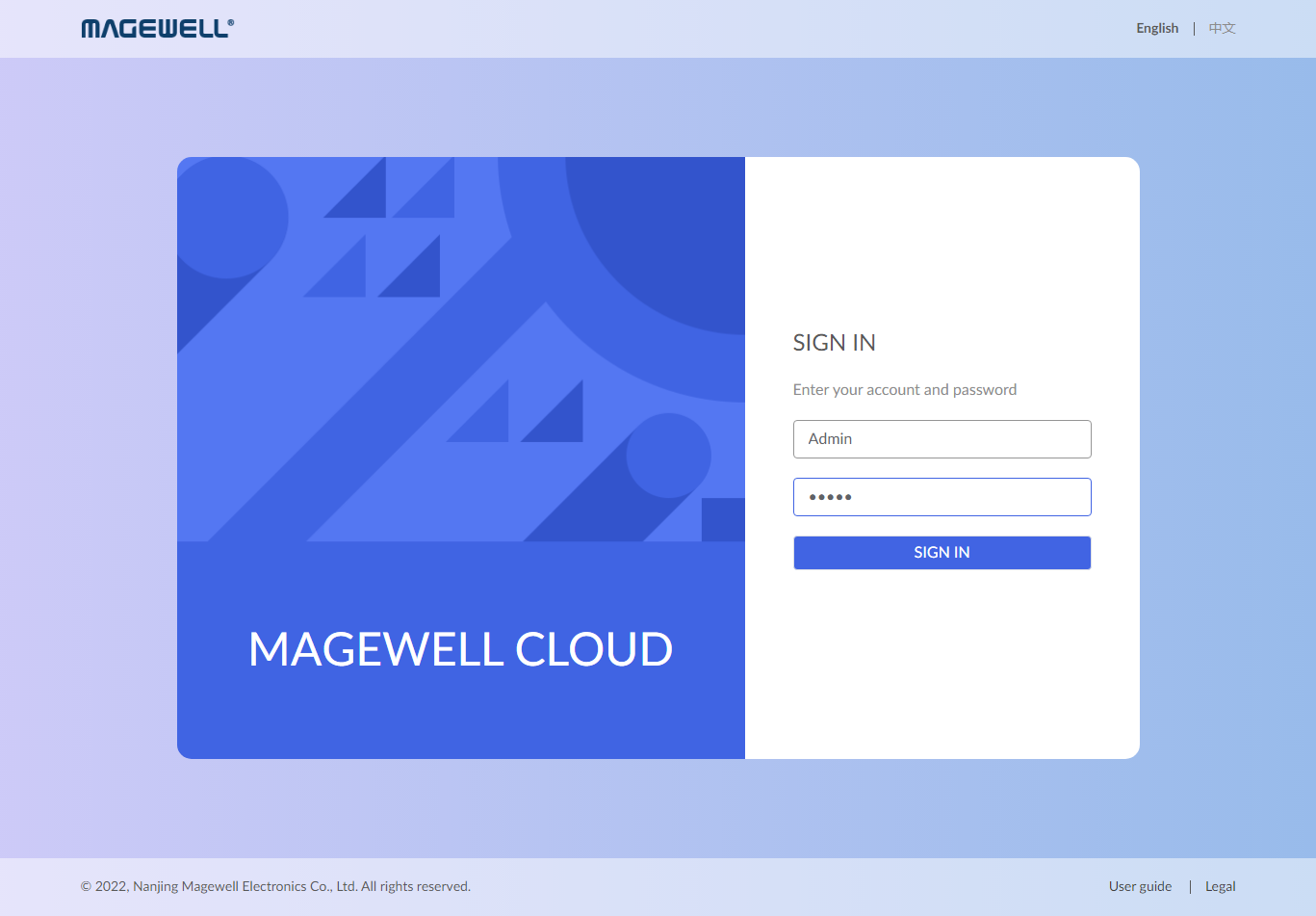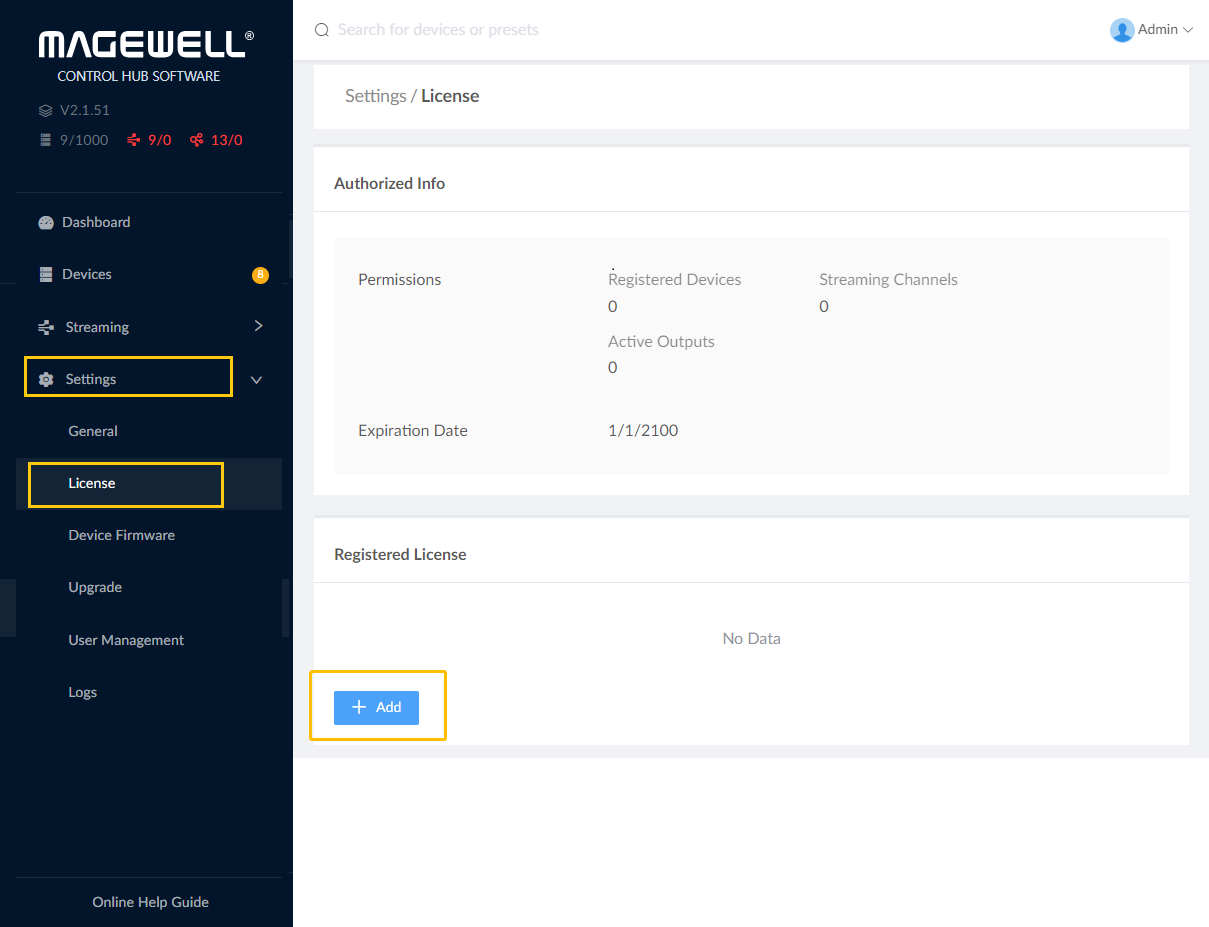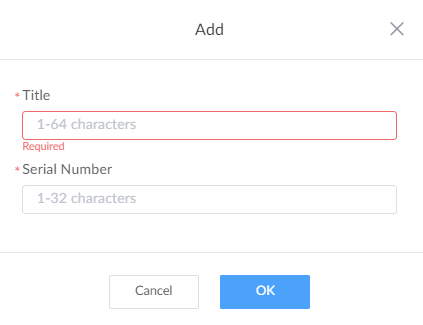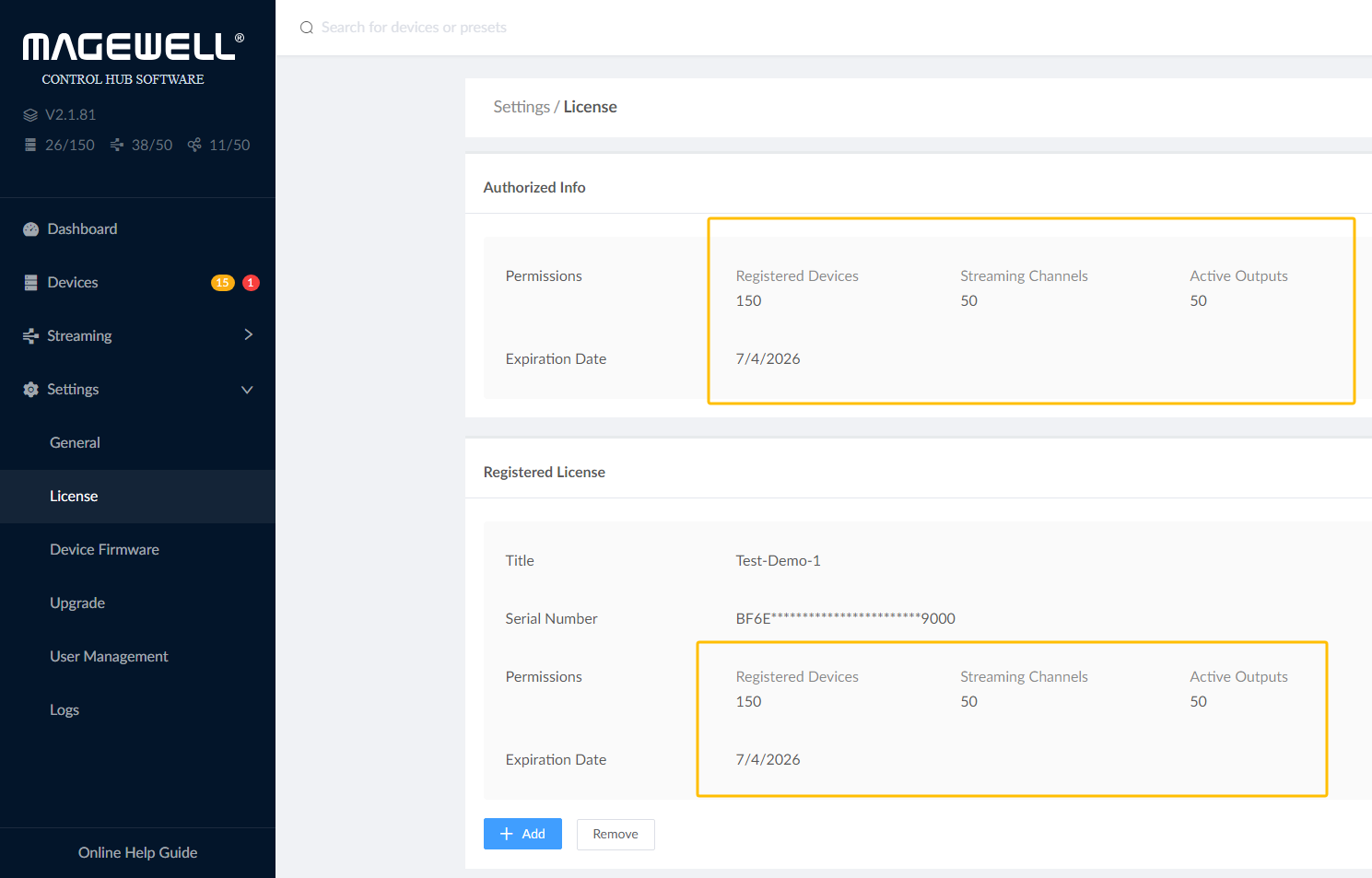Thank you for purchasing license for Control Hub. Now, let’s take a few steps to active your license.
Prerequisite- A complete redemption code includes unique “Title” and “Serial number”. Please check with your dealer if you haven’t received it.
- Check the internet connection of the server that hosts your Control Hub instance or if it is hosted in the public control hub. If you haven’t deployed the software yet, please consult your dealer or check Online Help Guide we have prepared for you.
- Prepare your user account and password.