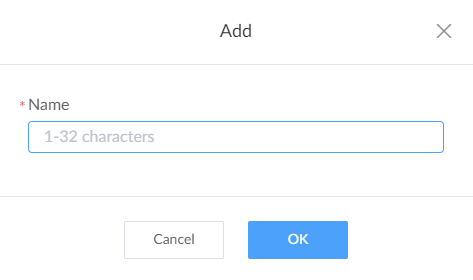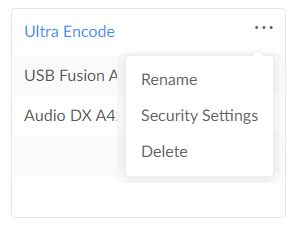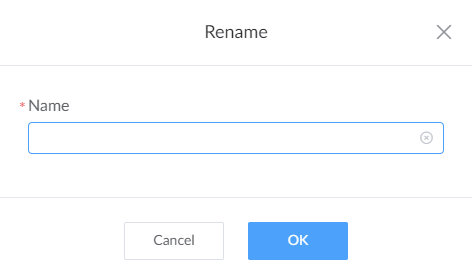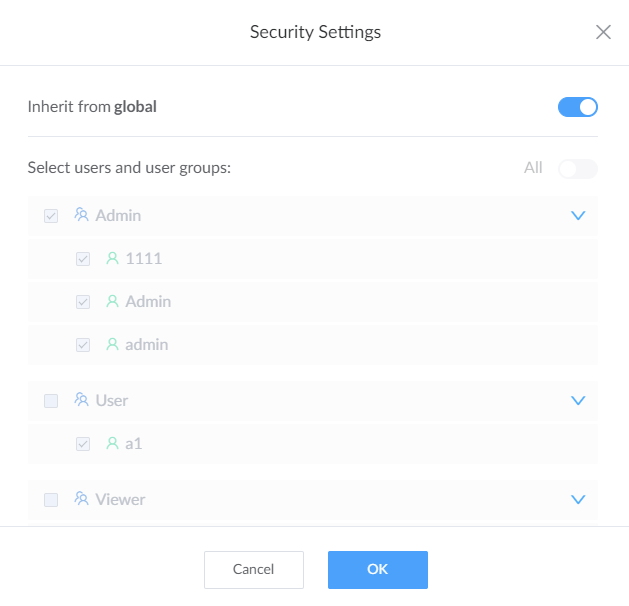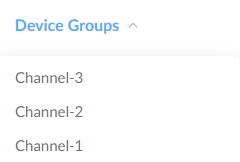- Enter the Dashboard page from the navigation pane.
- To create a new group
Click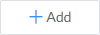 button
in the Device Groups section, enter new group name
containing 1 to 32 characters in the pop-up window, and save your configurations.
button
in the Device Groups section, enter new group name
containing 1 to 32 characters in the pop-up window, and save your configurations.
![]()
- To rename a group
Choose Rename from the droplist by clicking on the "..." button. Enter new group name containing 1 to 32 characters in the pop-up window, and save your configuration.![]()
![]()
- To set security management:
Choose Security Settings from the droplist by clicking on the "..." button. In the pop-up window, specify the use(s) and user group(s) for the device group.
By default, security policies are inherited from global. Then save your configuration by clicking on the "OK" button.
![]()
![]()
- To delete a group
After a group is deleted, the group member devices would go to All device list waiting for reassigning.
Choose Delete from the droplist by clicking on the "..." button.![]()
- To check a group
After a group is created, you can check the group member devices in the Devices > Device Groups.
Choose a specific group from the droplist and check its group members.![]()
Manage Device Groups
You can create up to 32 device groups.