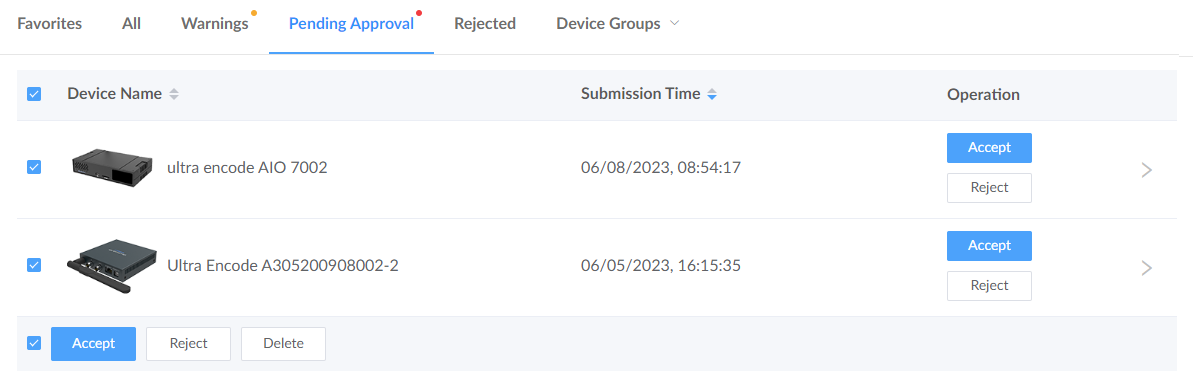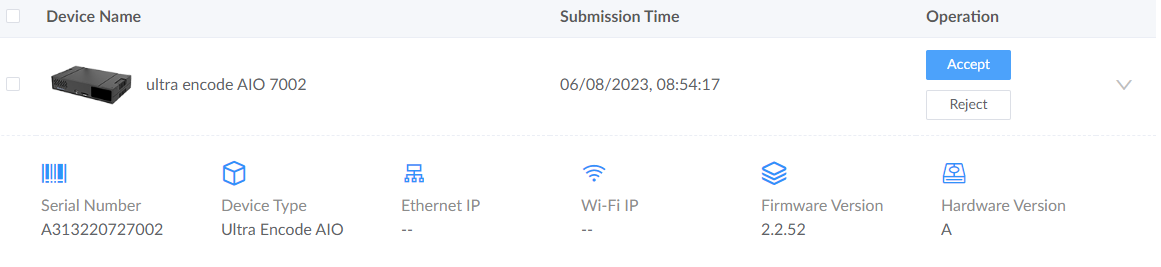- Enter the Devices page from Control Hub left navigation pane and go to the Pending Approval tab.
- Check the box and make your decision to accept, reject,
or delete the device onboarding applications.
![]()
- Passed devices go to All page where you can assign tasks to devices or group the units by your work plan.
- Denied applications will be shown in Rejected tab.
- To check device info, click the right arrow at the end of the line, and
check serial number, device type, Ethernet IP address, firmware version and hardware version.
Displayed parameters vary depending on family category. Ultra Encode shows as follows.
![]()
Review Pending Approvals
Each pending approval represents a remote device waiting for a control-hub-join permission.
Please contact your Control Hub dealer for licenses.