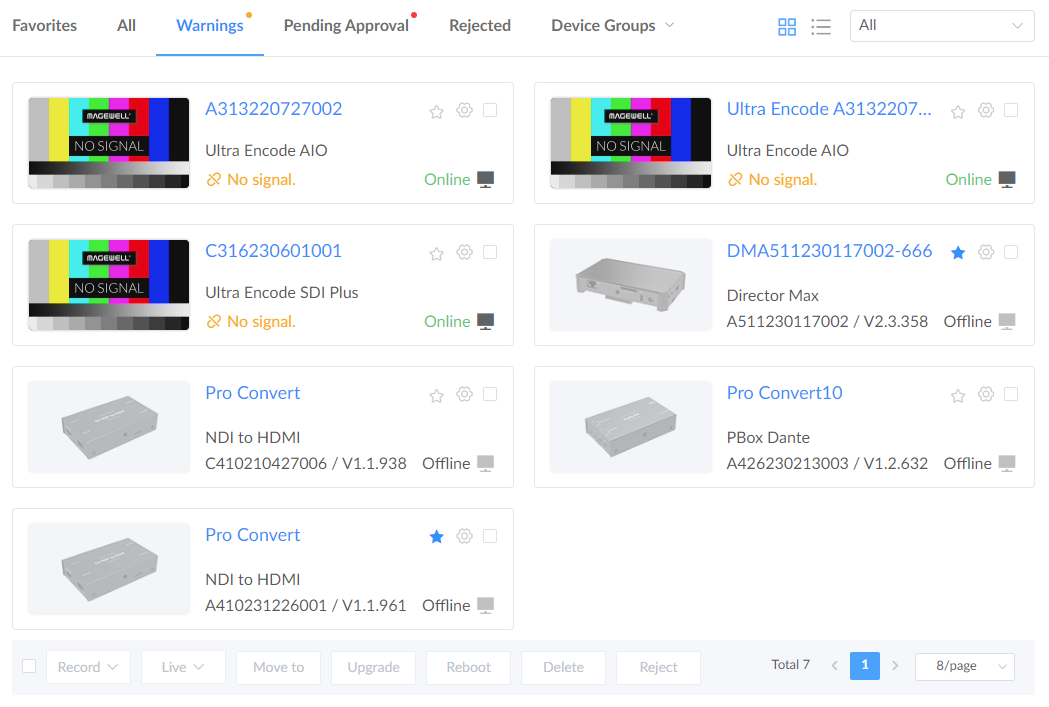- Enter the Devices page from Control Hub left navigation pane and go to the Warnings tab.
Check warning information and make troubleshooting resolutions by utilizing the generated alerts.
If you encounter issues with configuration problem, you can access the unit's WebGUI and modify parameters remotely by clicking the
 icon.
icon.![]()
Control Hub alerting ensures you monitor your units closely so that you can act quickly whenever there are issues including no signal, device offline, USB unplugged, and local storage full, etc.
Warnings vary from product model types.
Manage Device Warnings
Utilizing warnings helps you resolve product issues quickly.