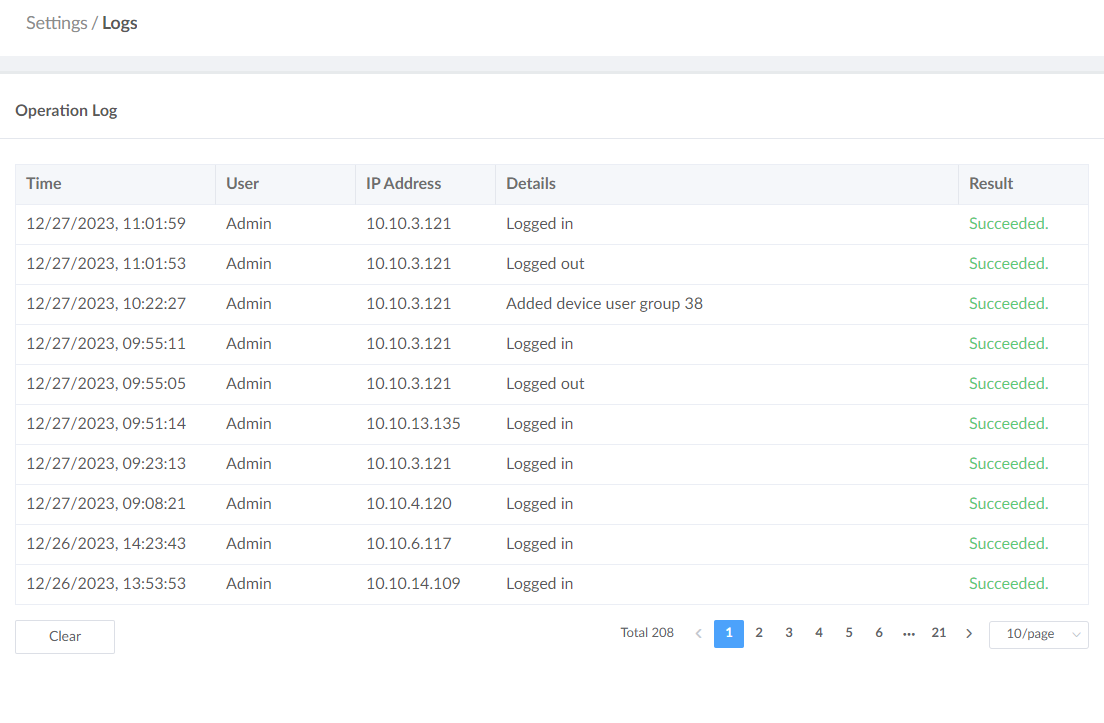- Enter the Settings > Logs page from the navigation pane.
- Check the operation details of Control Hub.
- (Optional) Click Clear to delete all logs.
Be cautious that this operation can not be undone.
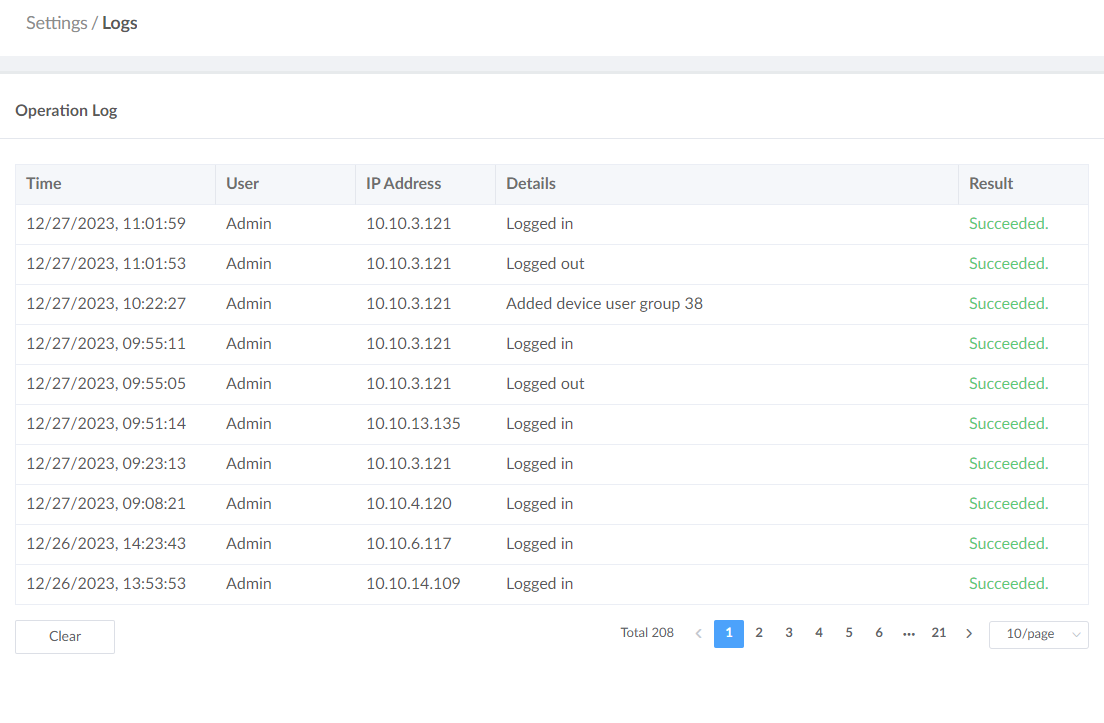
Be cautious that this operation can not be undone.