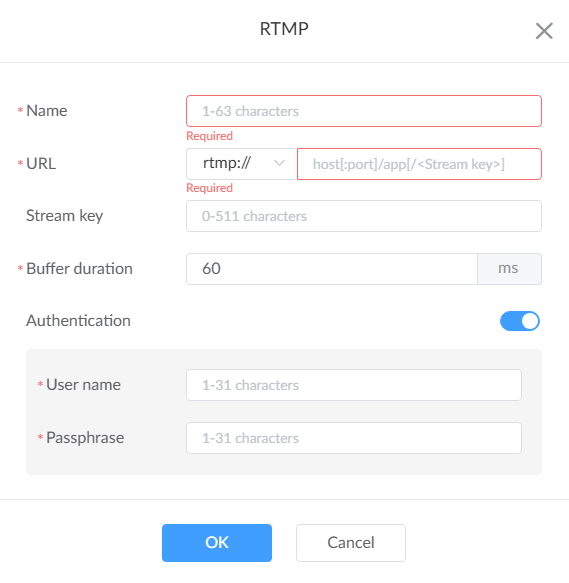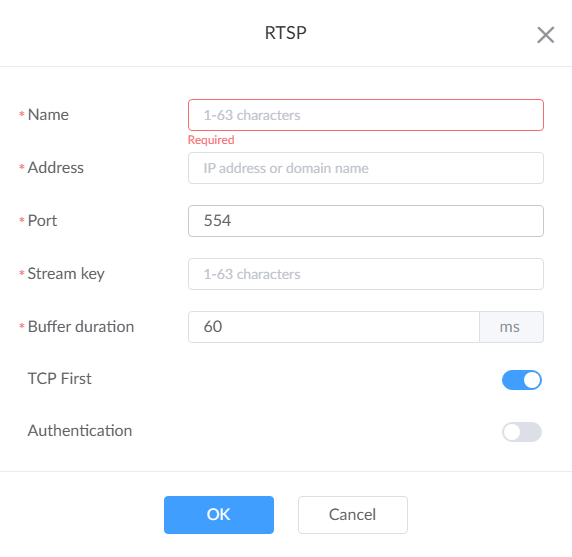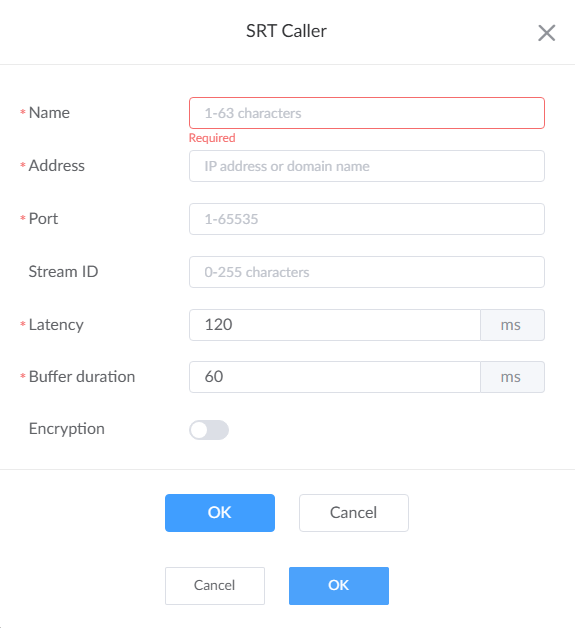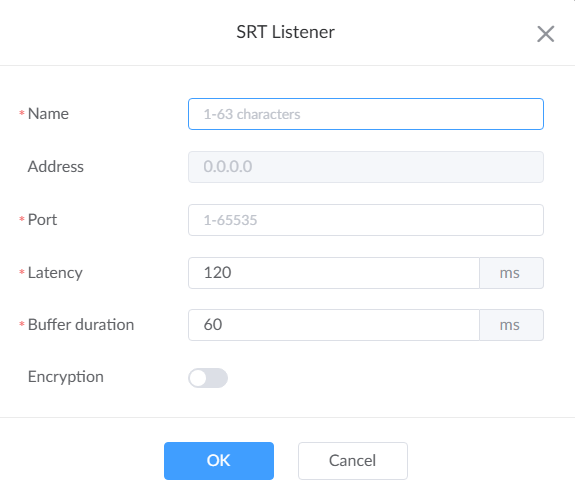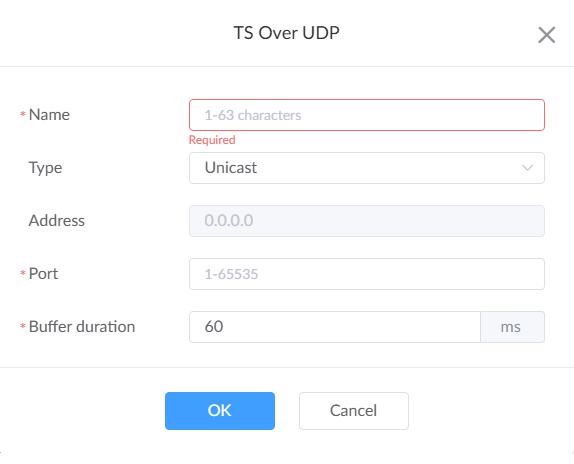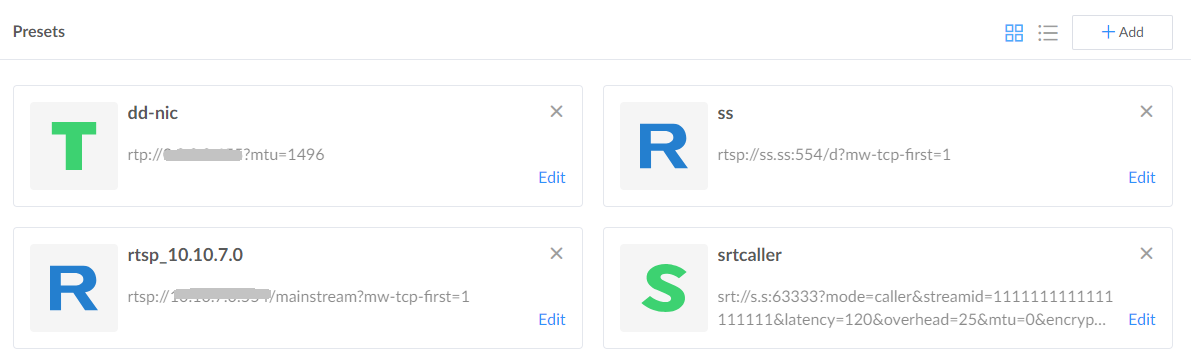- Enter the Streaming > Inputs page from the navigation pane.
- Click
 to add
sources. And save after configuration.
to add
sources. And save after configuration.
- Add a RTMP input.
![]()
Parameters
- Name: specify a case-insensitive name containing 1 to 63 characters for current task to facilitate inputs management, which will be displayed in the presets.
- URL: enter the target RTMP/RTMPS URL address.
- Stream key: enter the stream key obtained from the source.
- Buffer Time: The default is 60ms, with a value range of 1-5000ms.
- Authentication: Turn on the switch as required by the input source, and enter the username and password. It is disabled by default.
- Add a RTSP input.
![]()
Parameters
- Name: specify a case-insensitive name for current task to facilitate server management, which will be displayed in the presets list. The range is 1 to 63 characters.
- Address: enter the IP address or domain name of the source.
- Port: specify RTSP stream port, the range is 1 to 65535 and the default is 554.
- Stream key: set the stream key containing 1 to 63 characters obtained from the source.
- Buffer Time: The default is 60ms, with a value range of 1-5000ms.
- TCP First: turn it on when reliability is crucial. By default, it is on. And UDP will be used when it is off.
- Authentication: Turn on the switch as required by the input source, and enter the username and password. It is disabled by default.
-
Add an SRT Caller/Listener input
![]()
![]()
Parameters
- Name: specify a case-insensitive name for current task to facilitate input management, which will be displayed in the presets list. The range is 1 to 63 characters.
- Address: available for SRT Caller. If the SRT listener and caller are on the same LAN, enter the private IP address of the SRT listener on the LAN. If the SRT listener and caller are in different network environments, enter the public IP address of the SRT listener.
- Port: the range is 1 to 65535. The port number must be the same as the source's.
- Stream ID: available for SRT Caller. 0 to 255 characters which should be consistent with that of its source's.
- Latency: the range is 20 to 8000ms. The default value is 120. We recommend that you set the same latency for SRT pull and push.
- Buffer Time: The default is 60ms, with a value range of 1-5000ms.
- Encryption: specify the stream encryption algorithm to ensure the data security, options are AES-128/192/256. Then specify a Passphrase containing 10 to 79 characters. By default, it is not encrypted.
-
Add a TS over UDP/TS over RTP input
![]()
![]()
Parameters
- Name: specify a case-insensitive name for current task to facilitate input management, which will be displayed in Presets list containing 1 to 63 characters.
- Mode: Unicast indicates that the Control Hub sends a stream directly to the receiver which works when lower latency matters. Multicast indicates that the Control Hub multicasts streams to multiple sources which works for one-to-many broadcast with lower CPU utilization.
- Address: available for multicast address ranges from 224.0.0.0 to 239.255.255.255.
- Port: the range is 1 to 65535.
- Buffer Time: The default is 60ms, with a value range of 1-5000ms.
- Add a RTMP input.
- Move the cursor to an input in the Presets, then you can
- click Edit to modify the input parameters.
- click X to delete current input.
![]()
Manage Input Streams
Add inputs for stream conversion, so that Control Hub may receive video sources. Inputs of RTMP/RTMPS/RTSP/SRT Caller/SRT Listener/TS over UDP/TS over RTP are supported.
You can add up to 300 inputs in the Presets page.