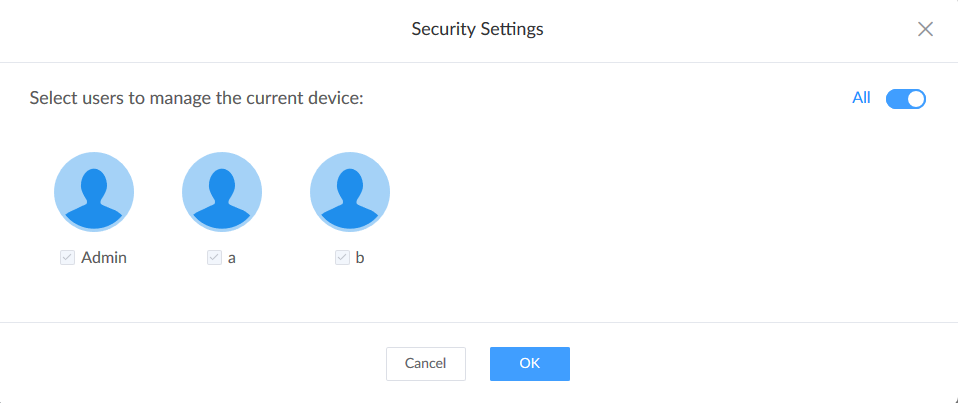Note
- Administrator account can manage all the devices and groups hosted to the cloud platform, and assign user permissions for each group and device.
- General account are allowed to check and configure assigned device, but unable to modify device grouping.
- Devices are accessible to administrator only if not being assigned.
 , and click
, and click