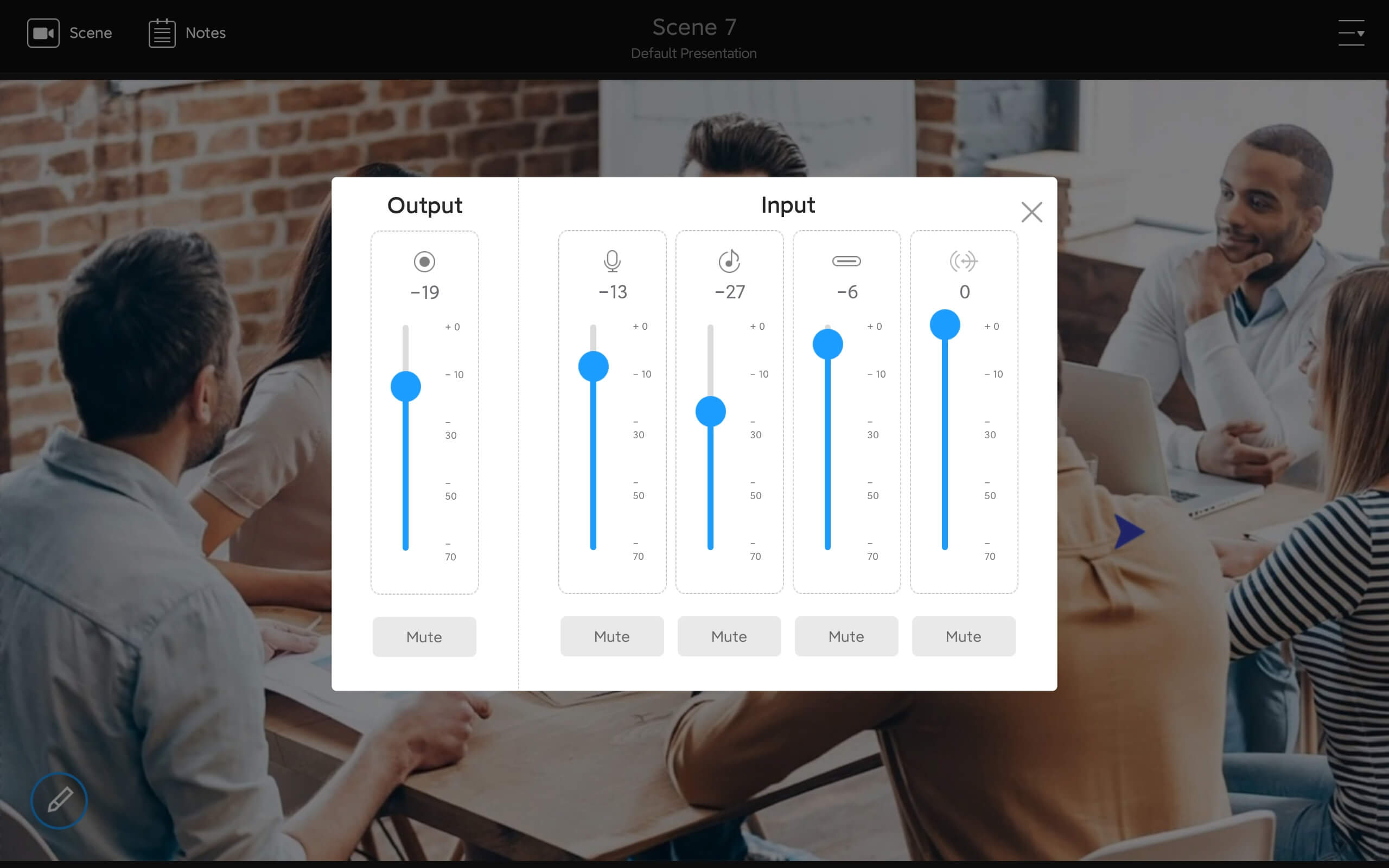Edit Your Scene Layouts
By simply clicking and dragging, you can easily switch layouts (picture-in-picture, side-by-side) and
apply
effects to your scenes such as scaling, flipping, cropping, and rotating.
By simply clicking and dragging, you can easily switch layouts (picture-in-picture, side-by-side) and
apply
effects to your scenes such as scaling, flipping, cropping, and rotating.
Finger touch and stylus tools let you easily add notes to pictures, real-time video, and a virtual whiteboard or blackboard. Annotations can be exported as PDF or images files.
You can record your presentation and take screenshots for later usage. The recordings and screenshots will be saved to the USB Fusion hardware’s internal storage, which you can view and manage in the app.
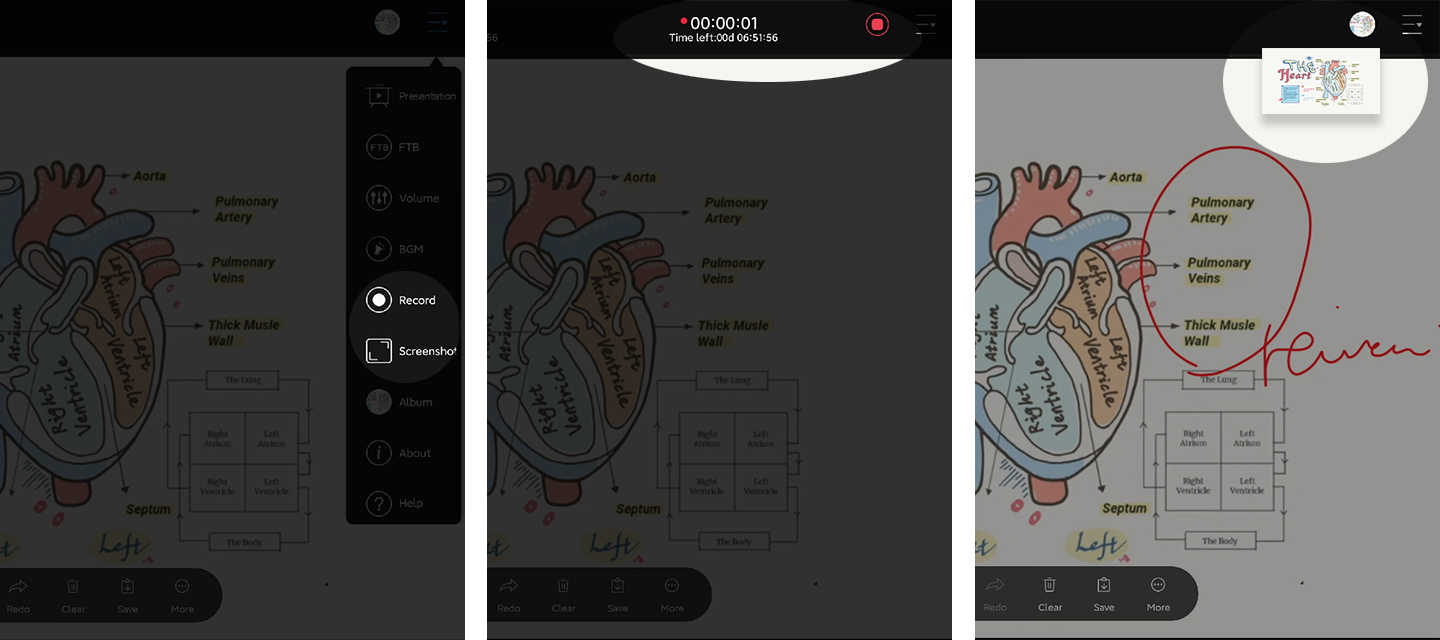
Check your volume and adjust your input and output audio with the USB Fusion app’s real-time audio mixer and meter.