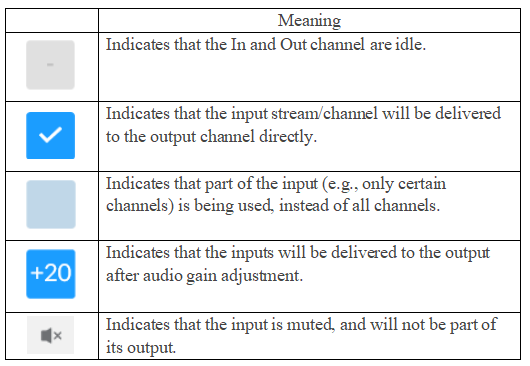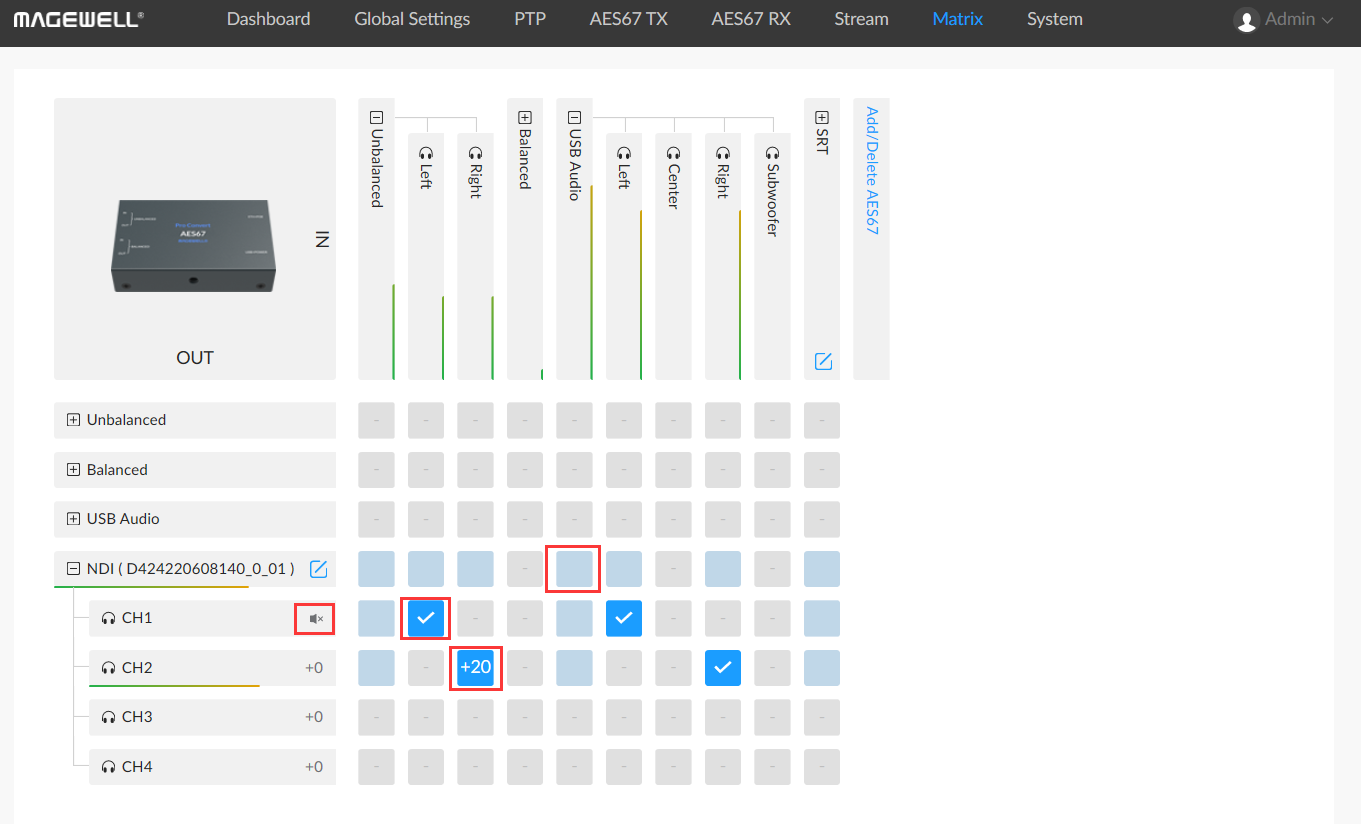Pro Convert AES67 Feature Overview: the Audio Matrix
Magewell's first dedicated audio solution is the Pro Convert AES67, a multi-format IP audio encoder, decoder, and capture device. Supporting standards and protocols including AES67, NDI® and SRT, the device can flexibly convert between different IP media technologies while also offering a seamless bridge between analog audio, software, and IP networks.
Pro Convert AES67's audio matrix enables users to control the device's flexible audio routing, mixing, and conversion capabilities. This blog provides an overview of the audio matrix's features.
1. Audio input and output at a glance
You can access the audio matrix via the browser-based Web GUI. Click the Matrix tab in the top navigation to open the graphical switching matrix for selectively connecting incoming signals to desired output paths. In addition, the volume of each audio channel will be displayed and will update in real time, which can help you to easily verify signals and troubleshoot any problems.
Clicking the “+” or “-” icons will expand or hide all channels of the chosen stream.
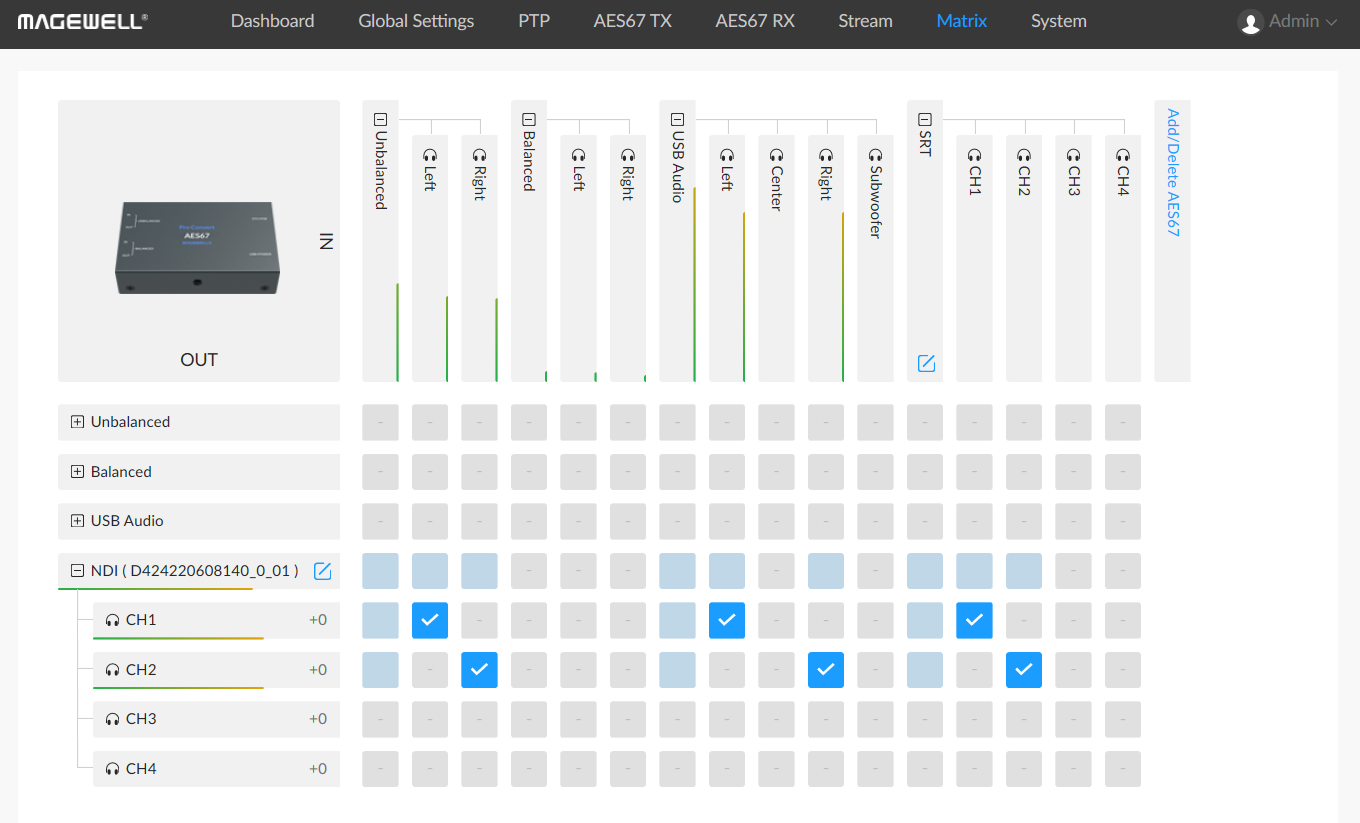
2. Any-to-any audio mixing
The audio matrix allows routing or mixing of any analog or IP-based input channel to any analog, IP or UAC (USB audio class) output.
The table supports two dimensions, with all input types on the horizontal axis and all output types to be delivered on the vertical axis. We must distinguish between an IN and an OUT. An input can be routed to multiple outputs. When you check a crosspoint, it means that the output channel will deliver the corresponding input audio stream.
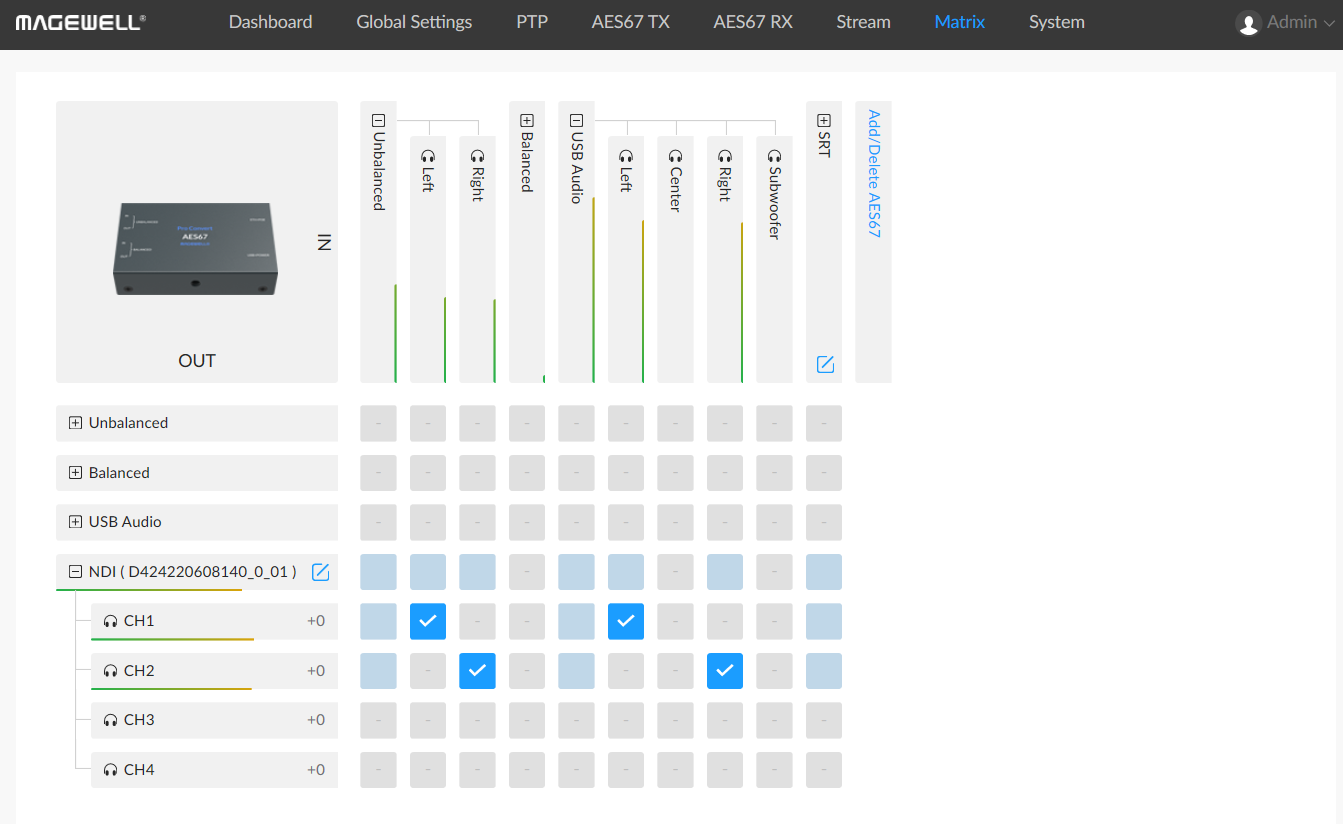
3. Volume adjustment
Expand an OUT flow and click on a channel to open the Mixing Console window, which enables you to combine multiple inputs into a single output channel. Choose a Mixed Output flow (an NDI® output in the example below), then choose a Channel from within it. You can adjust the gain (volume) for each INPUT and OUTPUT channel, or even mute it.
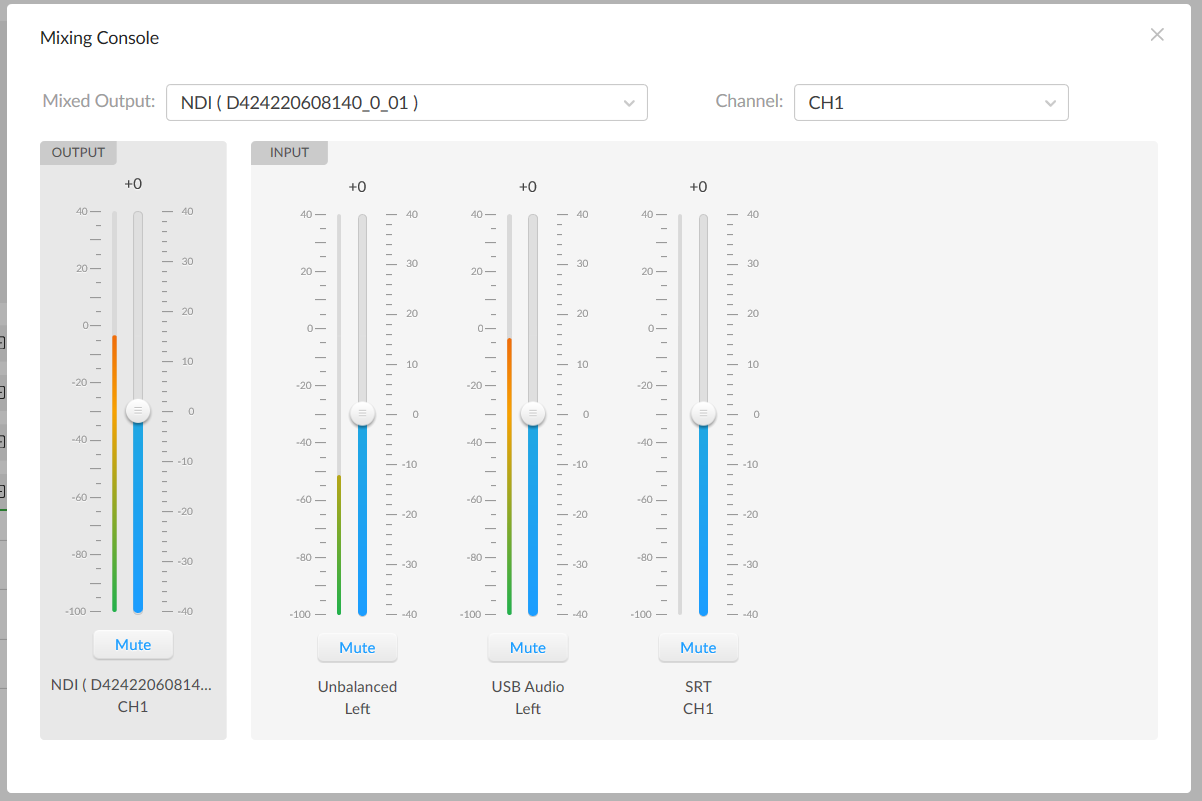
To make it quick and easy to set up audio workflows, the matrix uses simple icons, colors and numbers. The specific meanings are shown in the following table: