Capturing RGB Format Video with Magewell USB Capture Dongles
In addition to capturing common video formats such as YUY2 and NV12, Magewell USB Capture dongles support capturing video in RGB formats. By comparison to other formats, RGB24 and RGB32 can better preserve color fidelity, particularly from signal sources such as computers that are natively RGB. This blog will introduce how to use Magewell USB Capture dongles to capture RGB format video.
1. The free Magewell USB Capture Utility is software for USB Capture and USB Capture Plus devices that lets users easily check and set capture-related parameters; upgrade the device firmware; and export technical support info. From the Support > Downloads section of the Magewell website, select the appropriate Product Family for your device (USB Capture or USB Capture Plus). Click the Tools tab and download the USB Capture Utility V3 software (hereafter referred to as the "Utility") for your particular operating system (Windows/Linux/Mac).
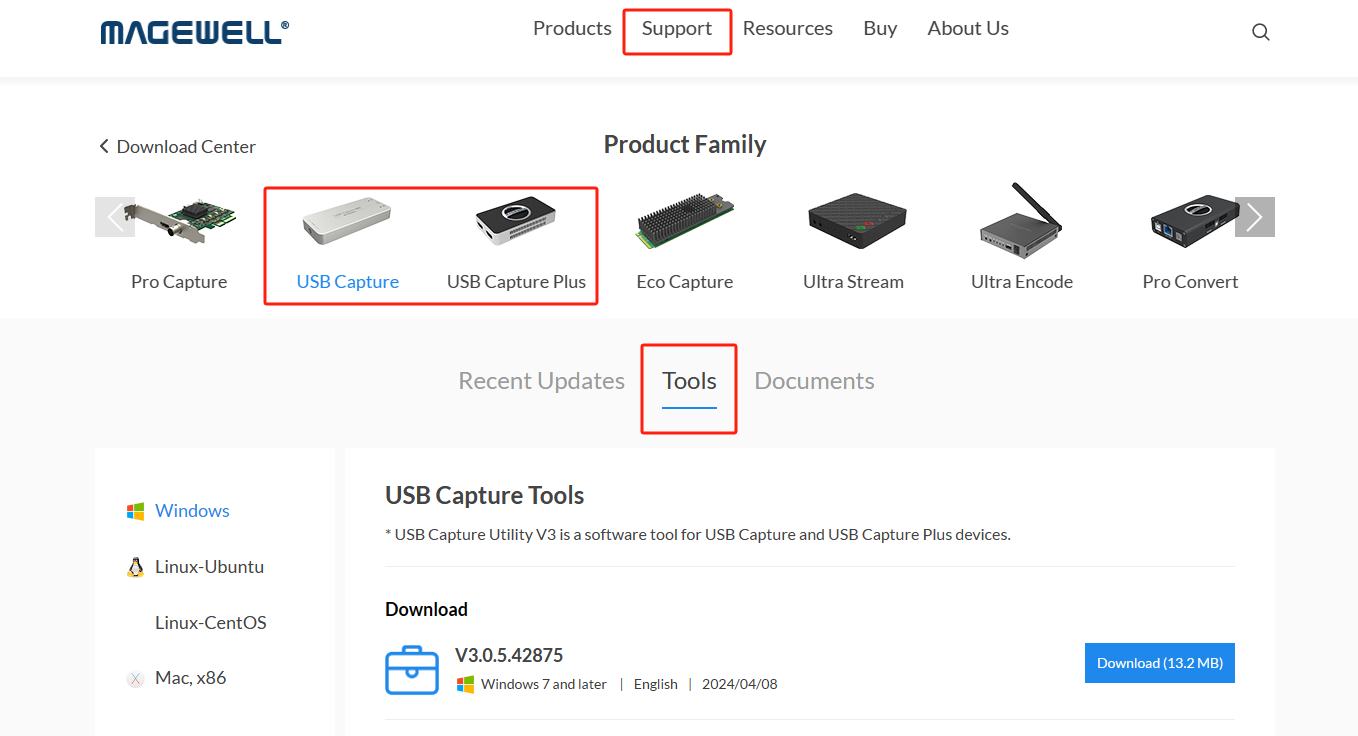
2. Install the Utility software on your computer, and connect your USB Capture dongle to the computer via a USB cable. Run the Utility software, then click "Advanced." Select the "Color Format" tab. The left column will show the color spaces currently supported by the dongle (YUY2 in the example below).
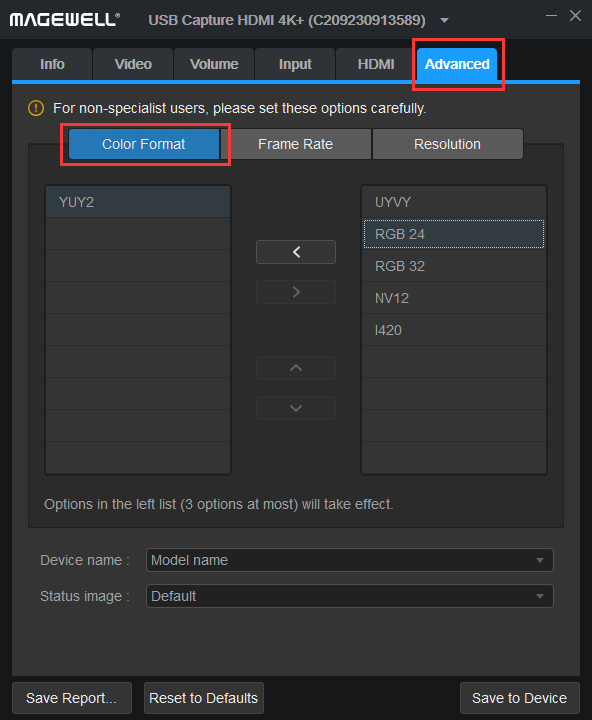
3. Click to select "RGB24" on the right, then click "<" to move it to the list on the left. The dongle can now support capturing in the RGB24 video format. Similarly, move RGB32 to the left list as shown in the subsequent figure. Once you are done, click "Save to Device". Now restart the dongle by unplugging then reconnecting the USB cable connecting the dongle to the computer.
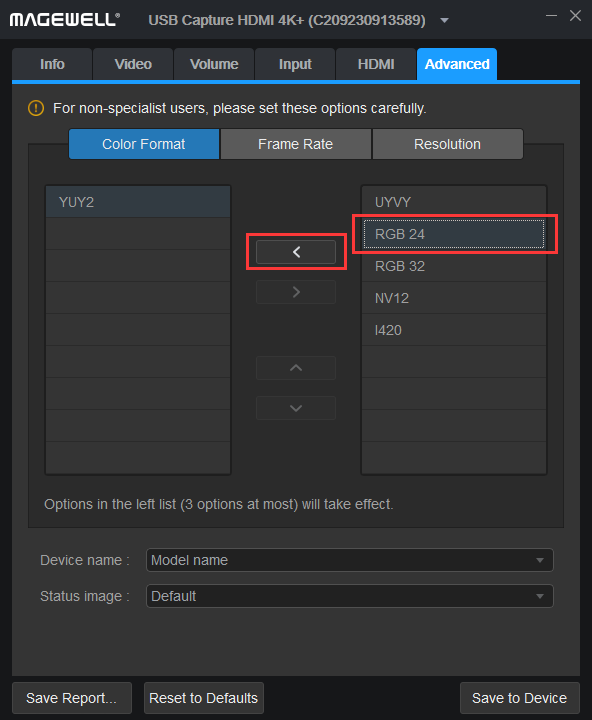
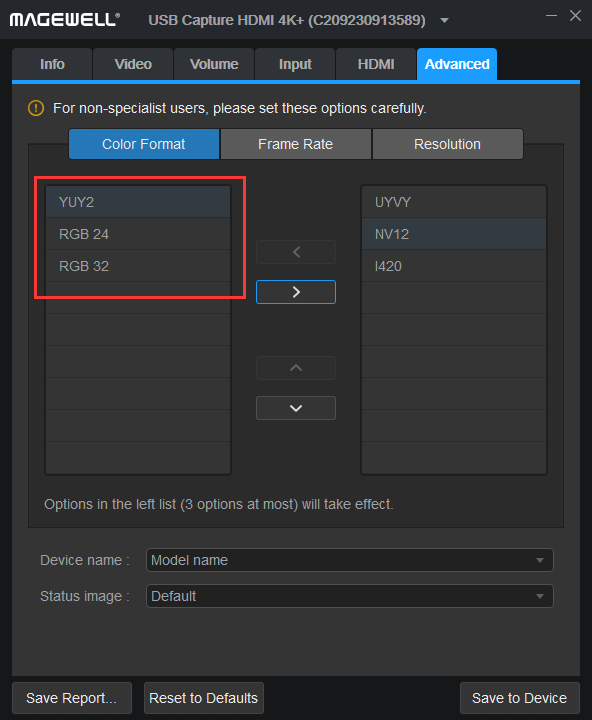
4. Software that supports the RGB color space can now capture it through your dongle. For example, in the OBS software, you can select RGB as the video format for capture.
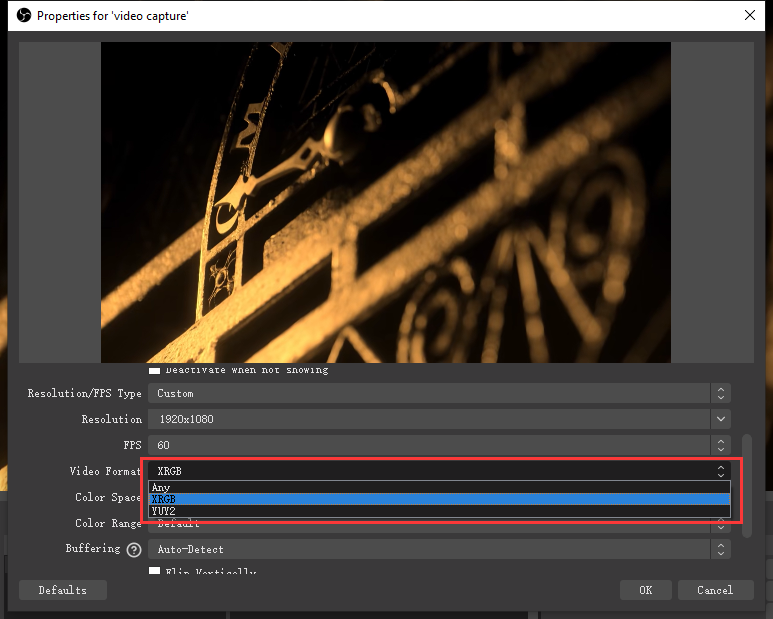
Please see our previous blog “Using Magewell USB Capture Utility to Customize Your Signal Capture” for more tips on using the USB Capture Utility to customize your signal capture to your needs.