How to Complete Video Directing & Recording Independently
Nowadays, live streaming has shifted from the strengths of professional media to the pastime of mobile users and has gradually become a way of life. More and more people have started to specialize in the live streaming industry, the demand for live streaming and production is increasing. This blog explores how one person can complete video directing and recording in the era of “light” live streaming.
Video sources of live streaming are often diverse, varying from professional cameras, laptops of different brands to a video player or Internet TV set-top box, which poses a challenge to the compatibility of the downstream equipment(such as switchers).In such live streaming scenes with multiple video sources, the rapid production of videos is particularly critical. After completing the video production, a stable and reliable live streaming solution determines the presentation effect of the entire live streaming: whether the live image is clear or whether the playback is smooth.
In application scenarios such as training sessions and live speeches, you can choose the following two solutions to independently complete the video directing and recording based on the number of video sources, requirements of live streaming and local display.
Option 1: 4 channels of signals + live streaming + local display
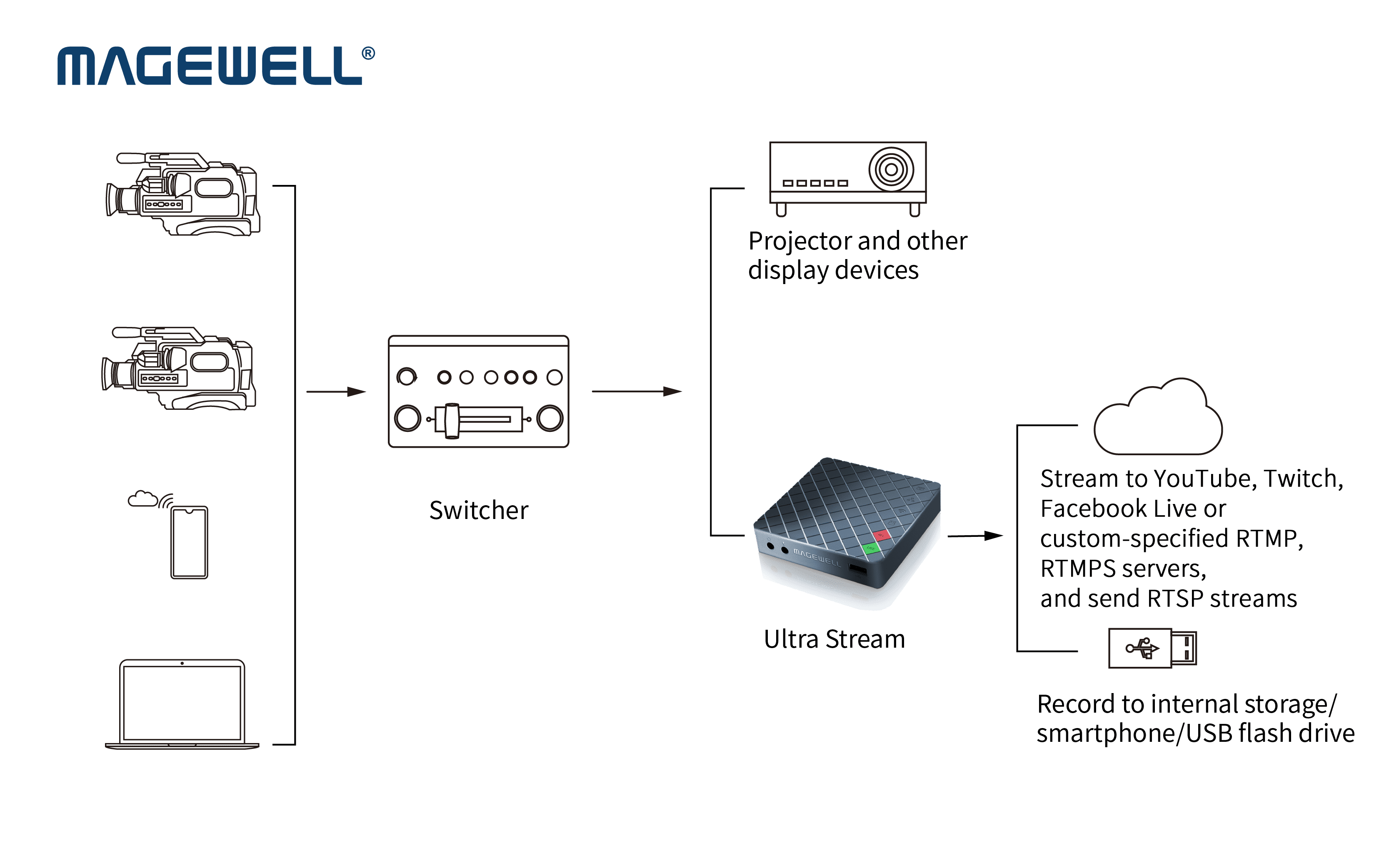
If you have 3-4 video sources in your live streaming scenario, option one is a good choice. The video sources are connected to a switcher (such as the Roland V-1HD four-channel switcher) through an HDMI cable. The switcher outputs 2 HDMI signals after special effect and sound processing on the video. If you need a local display, you can connect a device such as a projector, monitor or TV; if you need live streaming, you can connect a standalone streaming encoder. In Option 1, Magewell's Ultra Stream encoder supports streaming and recording at the same time, it also supports the presetting of streaming address and recording method. Therefore, you can focus more on the camera's shooting angle adjustment and video switching during the directing process.
Option 1: 2 channels of signals + live streaming + local display
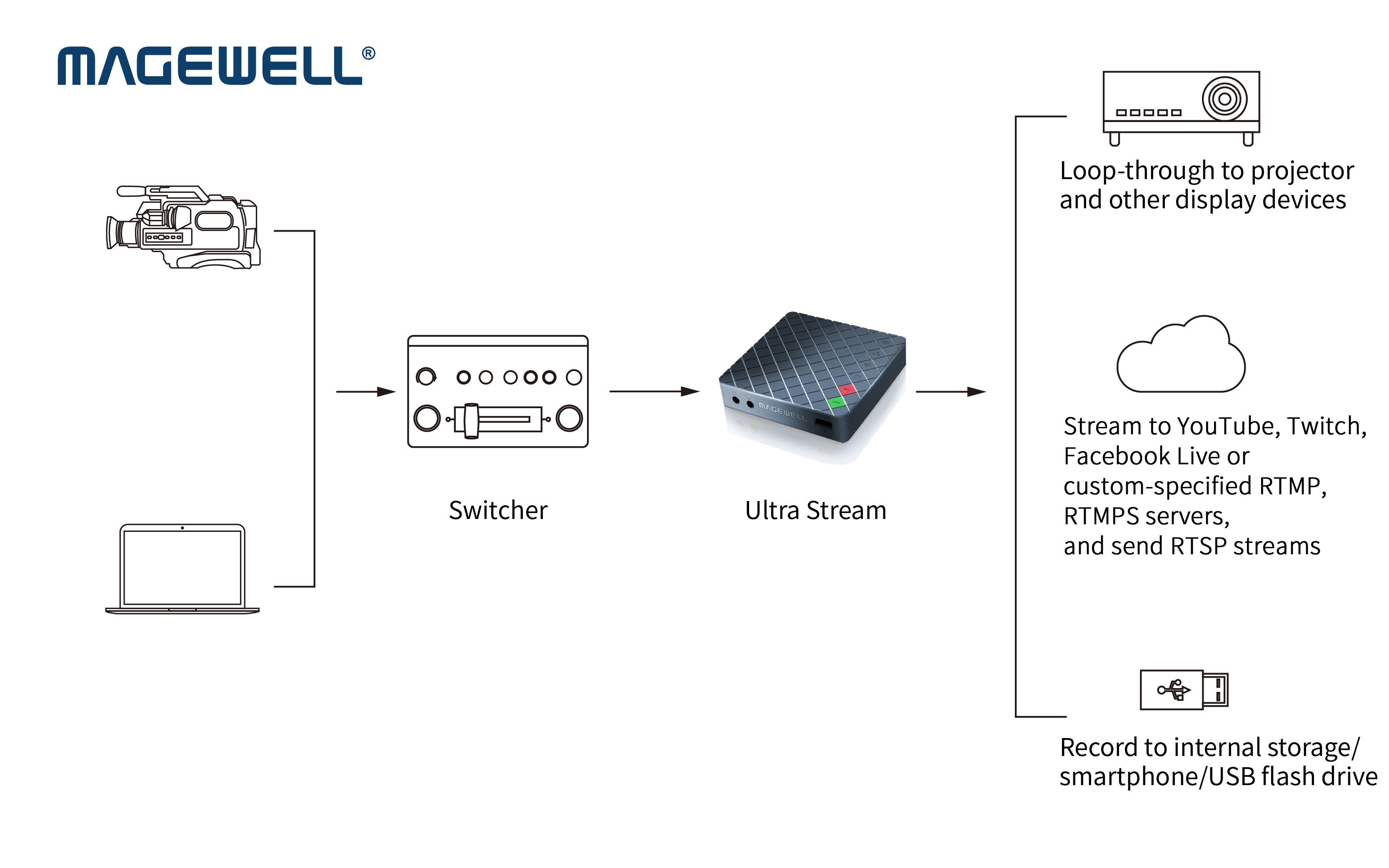
If you have 1-2 video sources in your live streaming scenario, option one is a good choice. The video sources are connected to a switcher (such as the Roland V-02HD dual-channel switcher) through an HDMI cable. The switcher outputs 1 HDMI signal after special effect and sound processing on the video. You can connect a standalone Ultra Stream encoder for streaming to YouTube, Twitch and Facebook Live. For local display, the loop-through interface of the encoder can be connected to a projector, monitor or other devices. Also Ultra Stream encoder supports streaming and recording at the same time.
Therefore, by using a switcher with Magewell's standalone Ultra Stream recording and live streaming encoder, you can easily and quickly set up a perfect video directing and recording solution with a new experience of “recording and streaming with one click”.