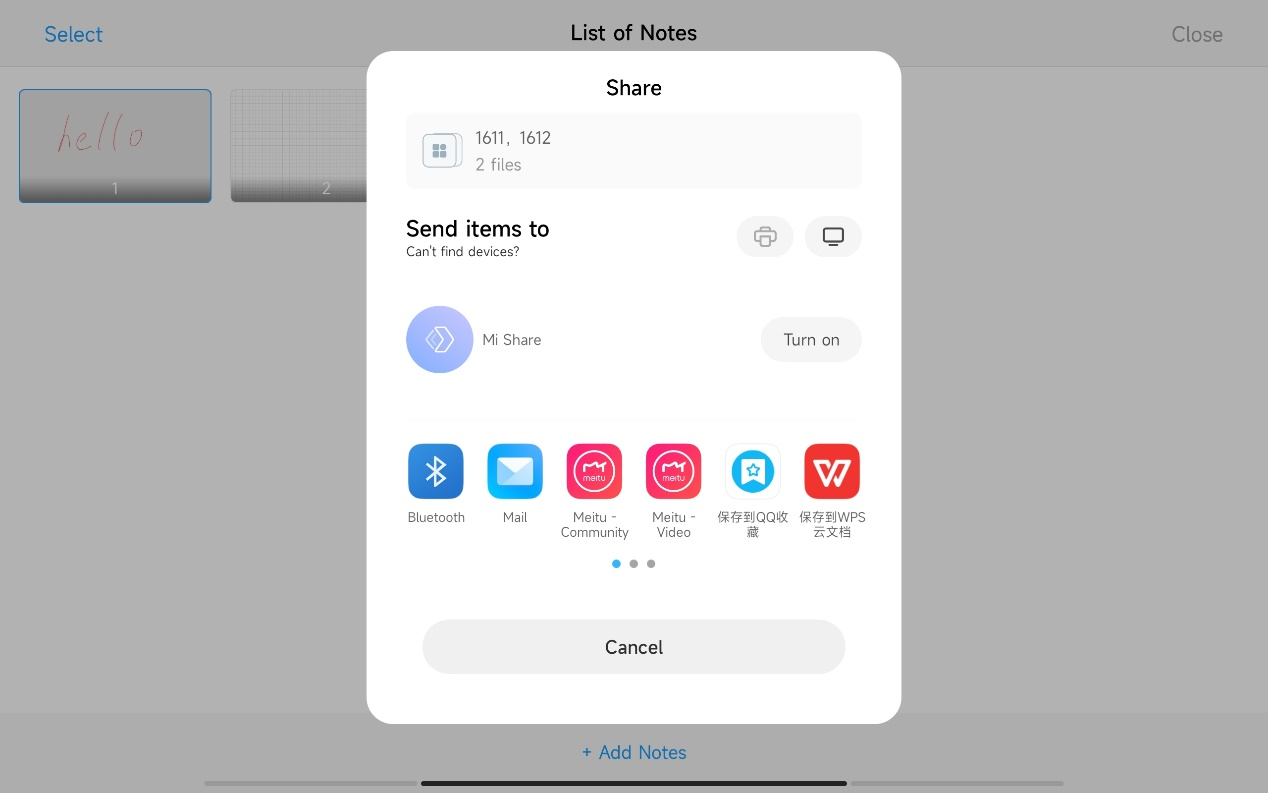Exporting and Sharing Notes Using the USB Fusion App
The annotation tools in the USB Fusion companion tablet app enable users of USB Fusion capture and mixing devices to augment their live presentations by marking them up in real time. Using the Notes function of the app, users can call up annotations they made previously, and export them for sharing. This blog explains how to do so.
1. On the main interface of the USB Fusion app, tap "Notes" in the upper left corner. In the notes navigation list on the left side, long press (press and hold) a note thumbnail, or tap “…” in the upper right corner of the thumbnail. In the menu options that pop up, tap “Manage.”
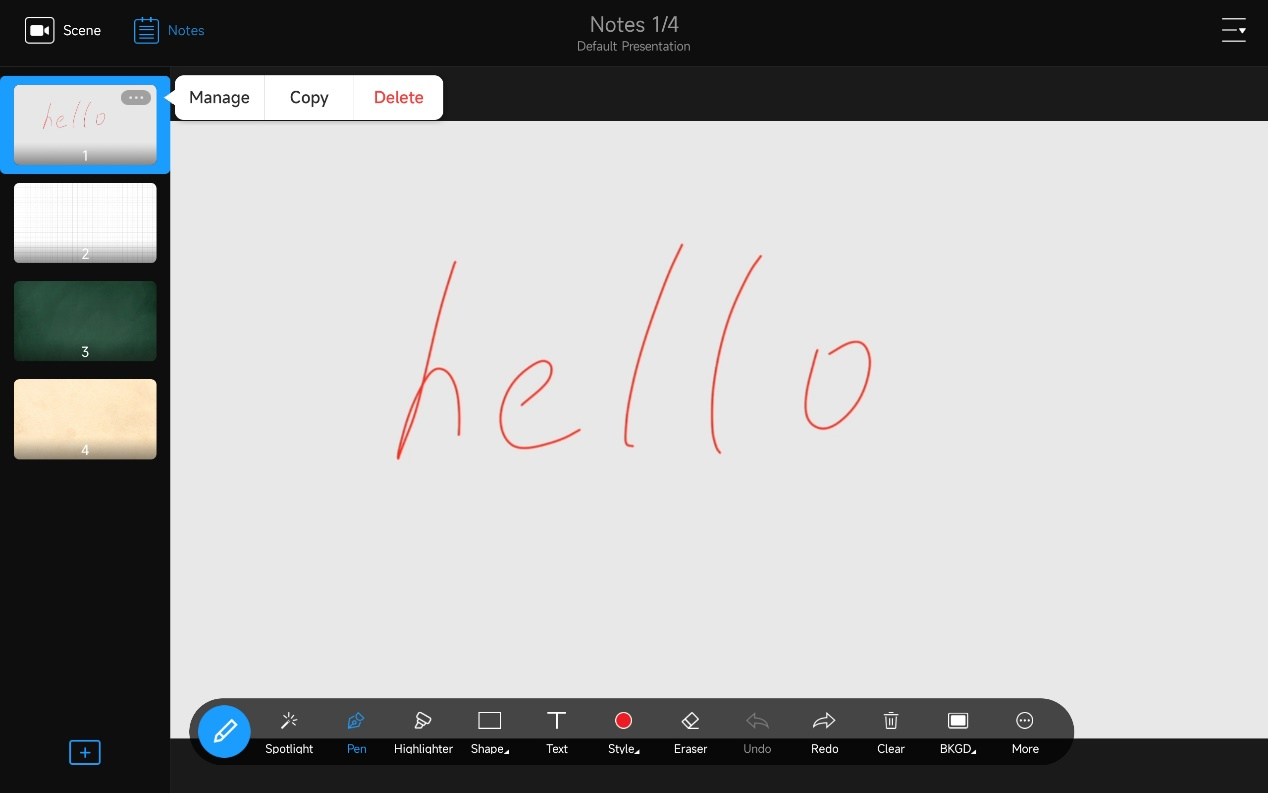
2. On the notes management page, tap “Select” in the upper left corner.
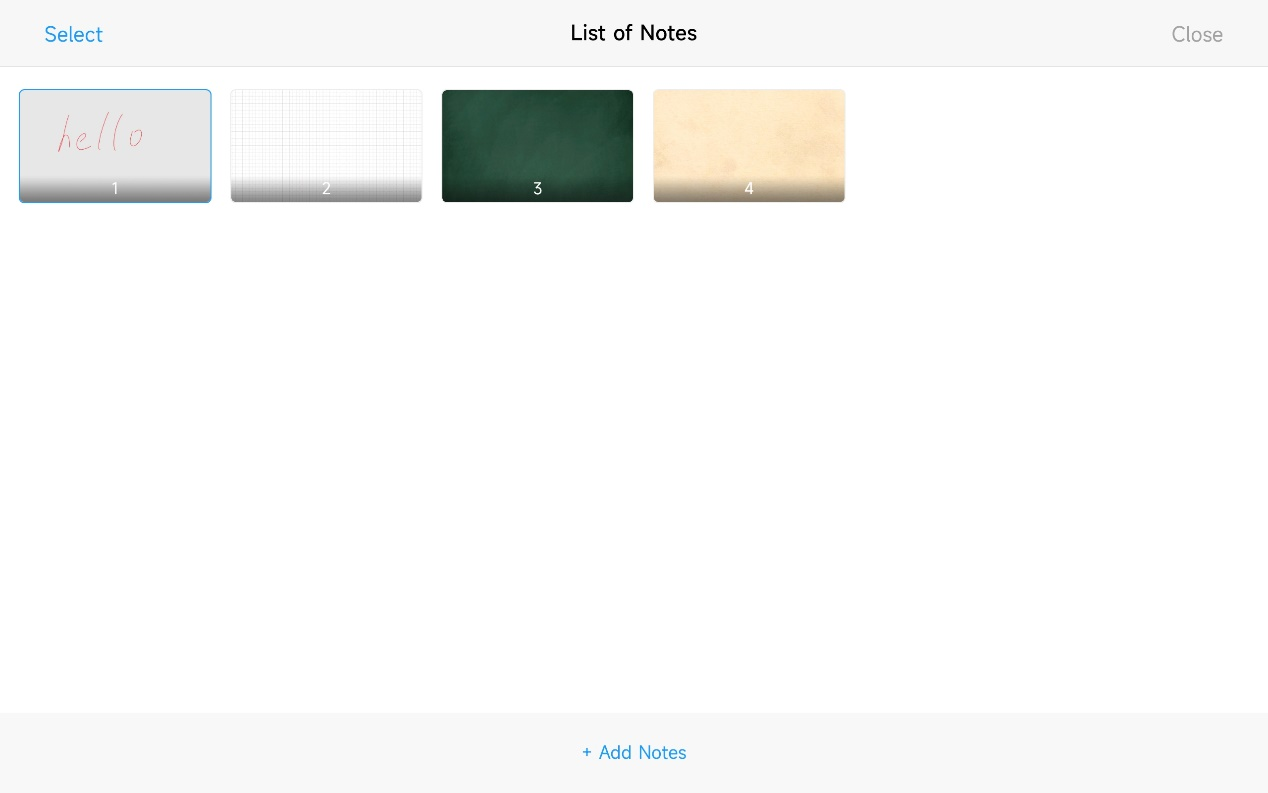
3. Tap “Select All” in the upper left corner if you want to export all previous notes, or tap multiple individual notes thumbnails to select them. Then tap “Export PDF” at the bottom of the interface.
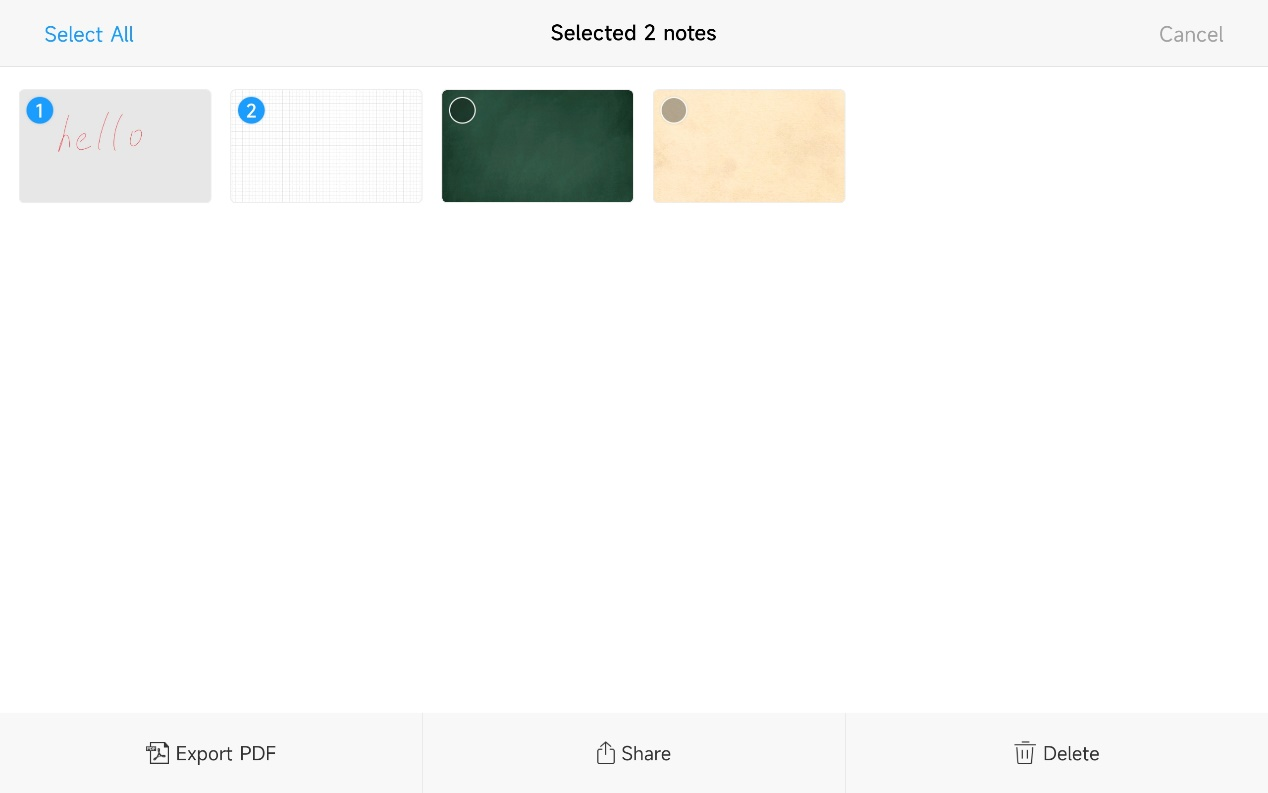
4. On the export preview page, scroll up and down to preview the PDF file that will be created, then tap “Export” in the upper right corner.
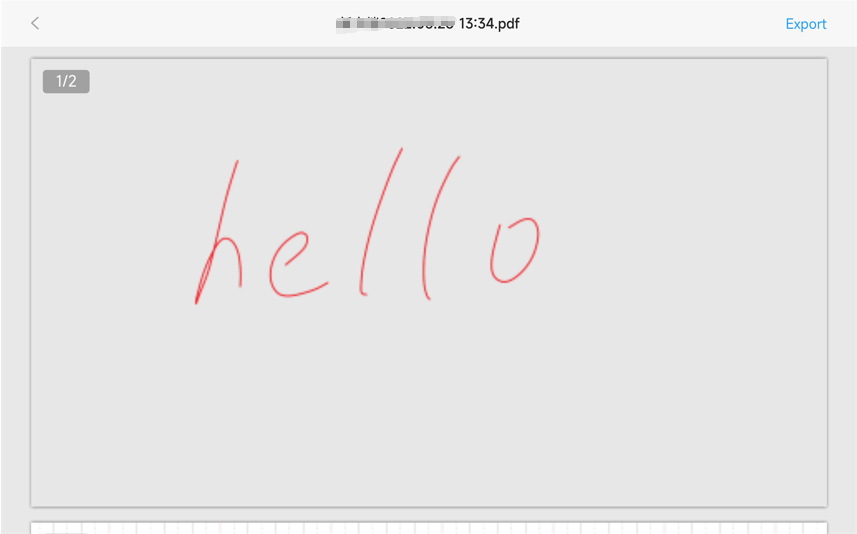
5. Select an application (already accessible via your tablet) to receive the PDF file.
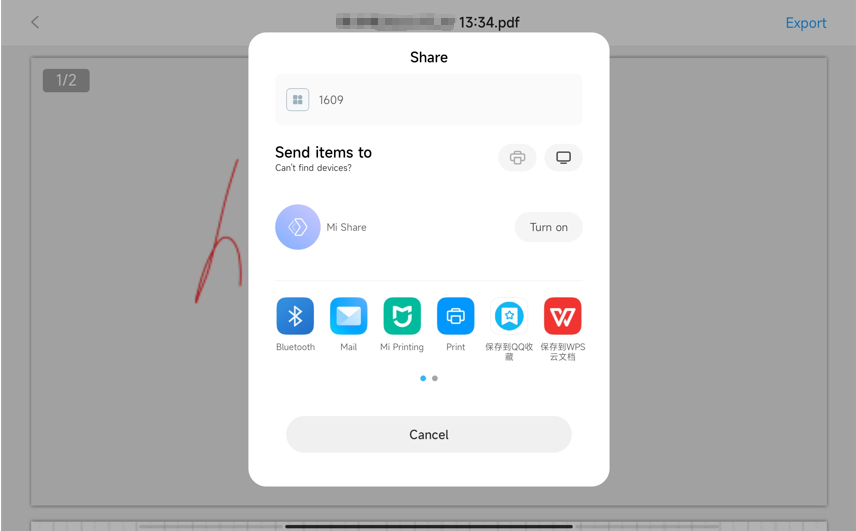
6. If you need to share notes (rather than just exporting a PDF), after selecting the notes in Step 3 above, tap “Share” at the bottom. Select the sharing destination to receive the notes. The notes will be shared in PNG image format.