Knowledge Base


What to do when an NDI source jitters
Article ID: 0008050004
Director Mini


If the image of an NDI source jitters, try the following steps:
- Check Network Stability: Ensure you’re on a stable network. If unstable, switch to a reliable connection.
- Adjust URL Settings in Scene Editor:
- Increase Buffer Duration.
- Change Transport Mode from UDP to TCP or RUDP.
- Enable Ignore video PTS.
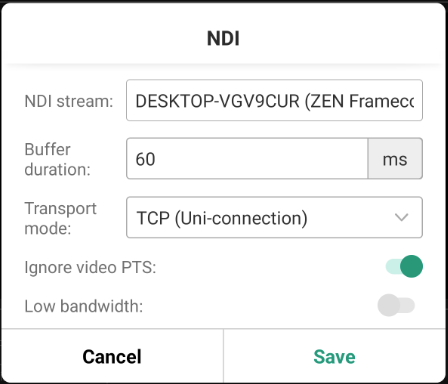
Has your problem been solved?