Knowledge Base


OSD Effect Ⅰ: overlay static image on captured video
Article ID: 001020008
Pro Capture Family , Eco Capture Family


1Make a bitmap image
- The bitmap image should be a PNG image in RGBA format. That is, the image should be transparent where you need the captured video to be visible.
- We recommend that you set the size of bitmap image according to the capture resolution, thus the bitmap image won't be stretched when overlaid on the video.
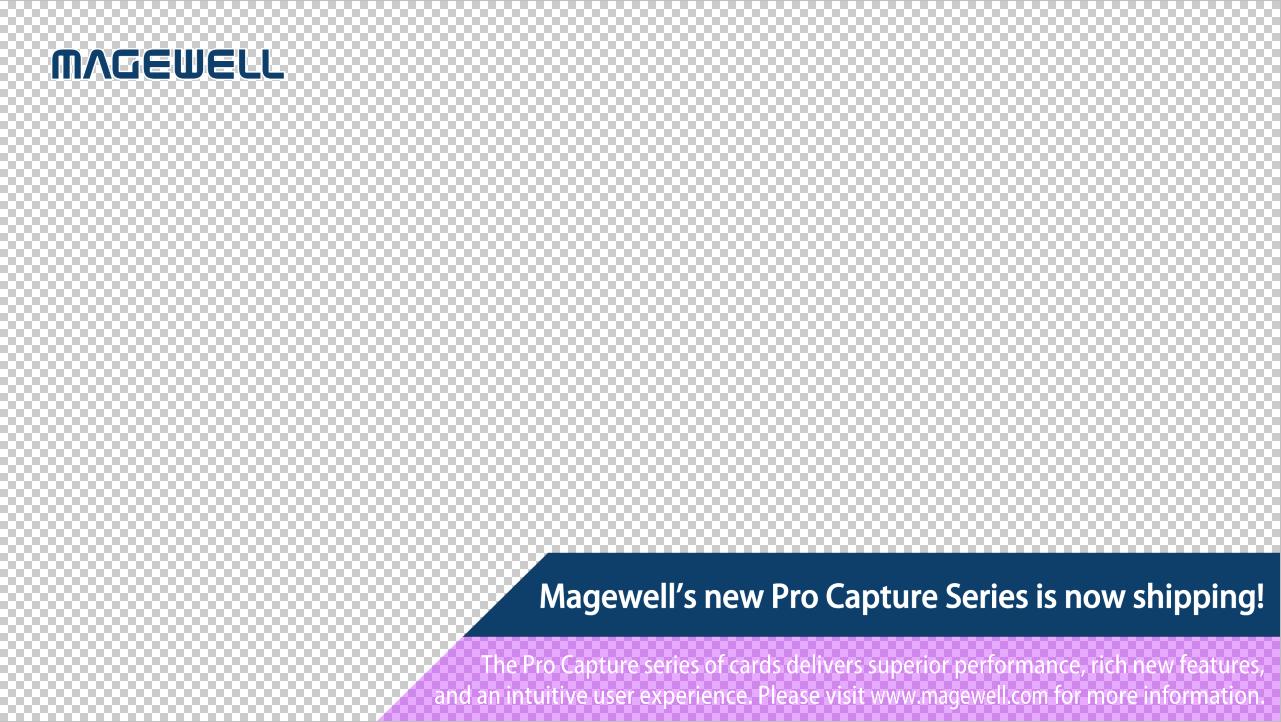
2Enable OSD
- Call the driver panel of capture card.
- In the OSD tab page, enter the path of the bitmap image in OSD file path.
- Select the Enable OSD check box and click Save preset.
Relevant Video: OSD Function of Magewell Pro Capture Family
Relevant Topic: OSD Effect Ⅱ: overlay dynamic video on captured video
Has your problem been solved?