Knowledge Base


How to set the Visca UDP protocol of PTZ camera
Article ID: 005020014
Pro Convert Family


Pro Convert device supports control of the network camera via the Visca UDP protocol, without the need to use a PTZ control line to connect the Pro Convert device to the PTZ camera. Steps are as follows:
- Log in to the Pro Convert Web UI.
- In the PTZ tab page, set the following parameters:
- Protocol: Visca UDP
- IP Address: The IP address of your camera
- Port: Your camera's Visca protocol network port (check the user manual of the camera or contact the manufacturer to get it)
- Visca UDP message header: Turn this option on if the transport protocol your camera (e.g. SONY camera) uses the Visca UDP header.
- Click apply to make the above configurations take effect.
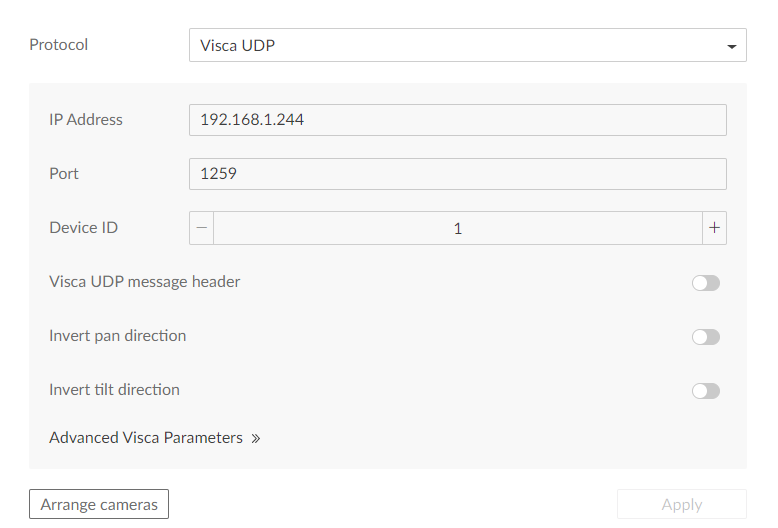
Has your problem been solved?