Knowledge Base


How to change the advanced settings of PTZ camera
Article ID: 005020015
Pro Convert Family


Pro Convert device supports advanced control of the PTZ camera. Step are as follows:
- Log in to the Pro Convert Web UI.
- In the PTZ tab page, set Protocol to Visca or Visca UDP.
- Expand Advanced Visca Parameters at the bottom of the page.
- Check the user manual of the camera or contact the manufacturer for detailed control parameters of the camera.
- Convert the values of camera parameters to decimal numbers and fill them in the corresponding parameter options.
- Click apply to make the above configurations take effect.
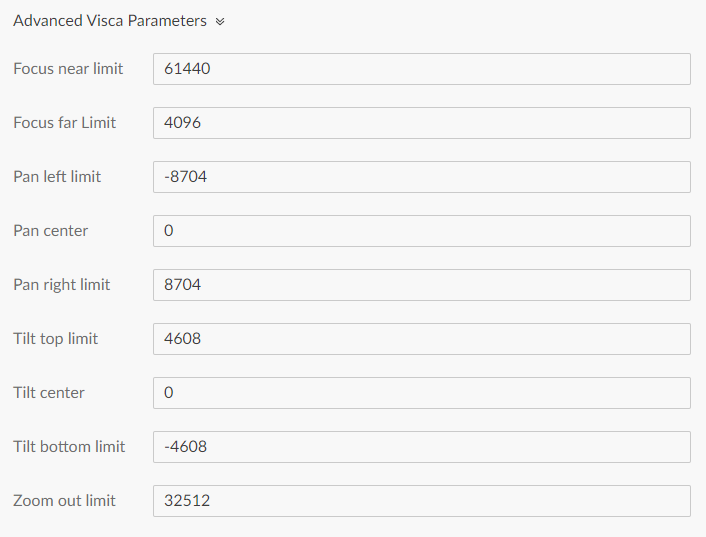
Has your problem been solved?