Knowledge Base


How to recover from encoder upgrade failure
Article ID: 005050012
Pro Convert Family


1Perform the recovery upgrade
- Use the USB RNDIS function to connect devices.
Use an USB cable to connect your Pro Convert device and your PC. Enter the IP address 192.168.66.1 in the explorer on your PC to access the recovery upgrade page as shown on the right.
- Add the upgrade file on the recovery page. Follow the instructions to perform the recovery upgrade.
- When the recovery succeeds, click Reboot.
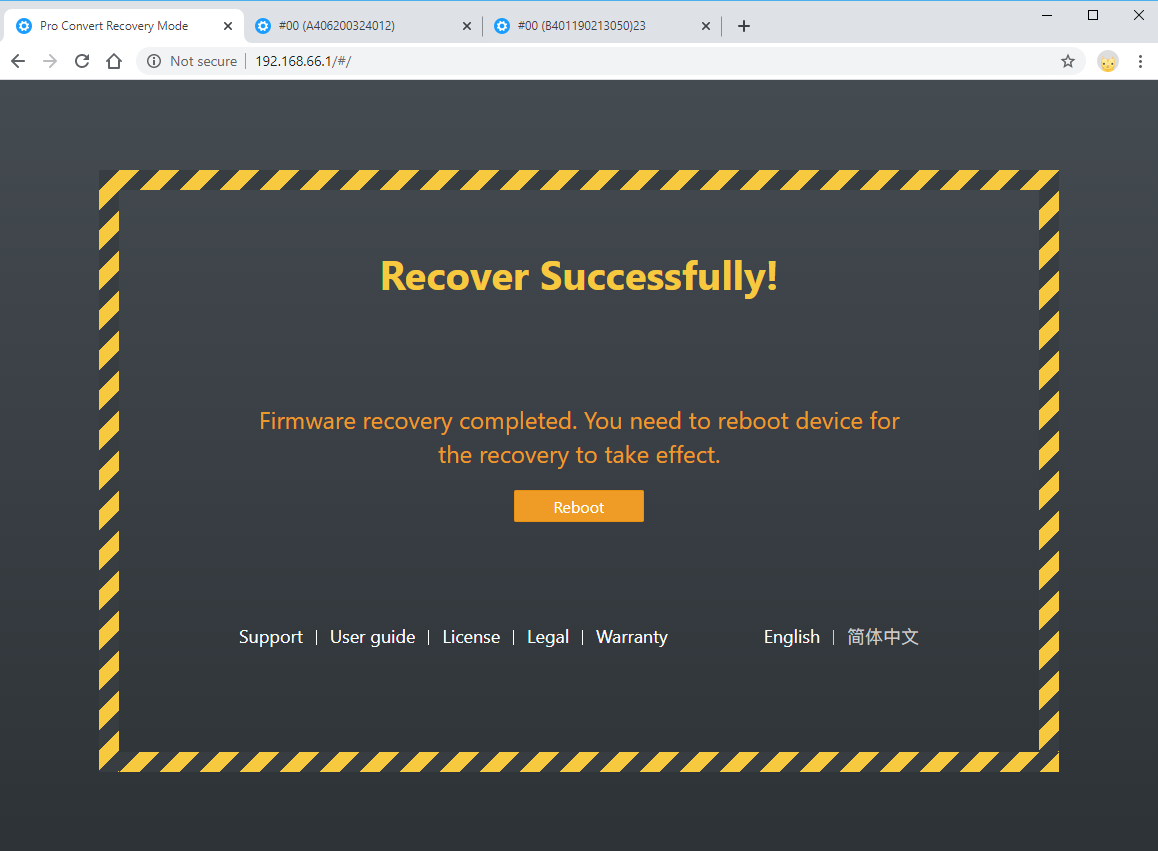
2Perform the normal upgrade
- When the Pro Convert device reboots, perform the normal upgrade on the Web UI.
If your USB RNDIS address is not the default one, enter the Ethernet IP address or the actual USB RNDIS address of your Pro Convert device to open the Web UI, go to System > Firmware to perform the normal upgrade.
- After the upgrade is complete, your device can run properly.
Has your problem been solved?