Knowledge Base


Use mobile broadband to live stream
Article ID: 006020007
Ultra Stream HDMI


This feature is especially designed for users who don't have Wi-Fi or Ethernet network. Instead, the device will be connected to the network via a 3G/4G USB modem. It gives you more flexibility in accessing the Internet so that you can stream anywhere at anytime.
1Plug a USB modem, the power cable, and HDMI input signal into your encoder.
2Turn on Wi-Fi and Bluetooth on your phone, and make your device discoverable to nearby devices.
- Turn on Location Services and authorize to the app for Android 6.0 and above.
- Your phone and encoder must be close to each other (less than 10m apart).
3Download and open Ultra Stream app, searching for devices.
4Connect the unit via AP Mode.
- Select your encoder and tap CONNECT.
- Enter the device passcode in Pair to device, if the encoder has a passcode.
5Stream through USB Modem
- From the device list, tap to enter the SETTINGS > Streaming Server, add the platform for live streaming.
- Enter URL, Stream Key, choose the Mobile Broadband as the prime network, and then click Done.
By default, the network connection priority is: Mobile Broadband > Ethernet > Wi-Fi. The device scans the available network according to the order and connect to it for streaming. If the current network is disconnected, the unit automatically re-scans according to the priority.
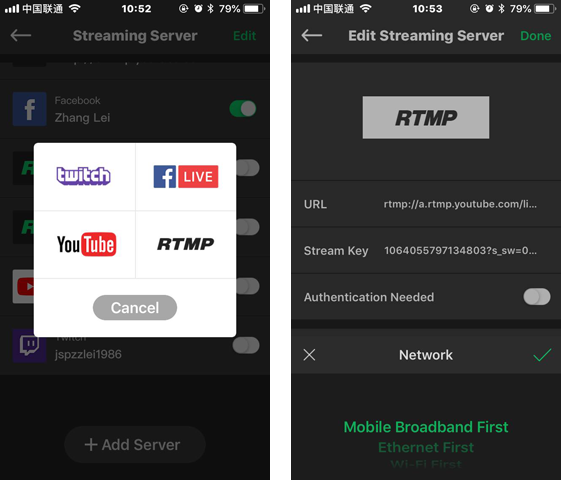
6Press the LIVE  button located on the top panel of
the device to start streaming.
button located on the top panel of
the device to start streaming.
Has your problem been solved?