Knowledge Base


Can't use or find Magewell capture device on Windows
Article ID: 100050016
Pro Capture Family , USB Capture Gen 1 Family , USB Capture Gen 2 Family , USB Capture Plus Family , Eco
Capture Family , First Generation Capture Device


1Is the indicator light on your capture device off?
If you find that the indicator light is off, it may be caused by loose connection or hardware defects. Please do as follows:
- Make sure the card is properly mounted in the slot.
- If there is no problem with the cables and interfaces, your capture device might have hardware problems. Please contact us for return-to-factory service.
Power off your computer before removing or mounting the PCIe capture card.
2In Device Manager, is the status of your capture device abnormal?
- Go to Device Manager to find your capture device.
- For PCIe capture card users, expand Other devices, check to see if there is a "Multimedia Video Controller" or an "Unknown Device" with a yellow exclamation or question mark.
- For USB capture device users, expand Universal Serial Bus controllers, check to see if there is a "USB Composite Device" or an "Unknown Device" with a yellow exclamation or question mark.
- If you find a abnormal capture device as described above, the driver or firmware of your capture device may have problem. Please do as follows:
- For PCIe capture card users, restart your computer and then go to Download Center to get the latest driver and firmware and install them.
- For USB capture device users, reconnect your capture device, and then upgrade the USB 3.0 driver to the latest version released by the official website.
The first generation capture cards don't have digital signatures, therefore we recommend that you disable the driver signature enforcement in Windows before installation.
3(For Windows 10 only) Can the video capture software find and use your capture device?
If the video capture software cannot find or use your capture device, please check the privacy settings of the system:
Click Start > Settings
> Settings > Privacy > Camera, and then make sure Let apps use my camera hardware
is turned on.
> Privacy > Camera, and then make sure Let apps use my camera hardware
is turned on.
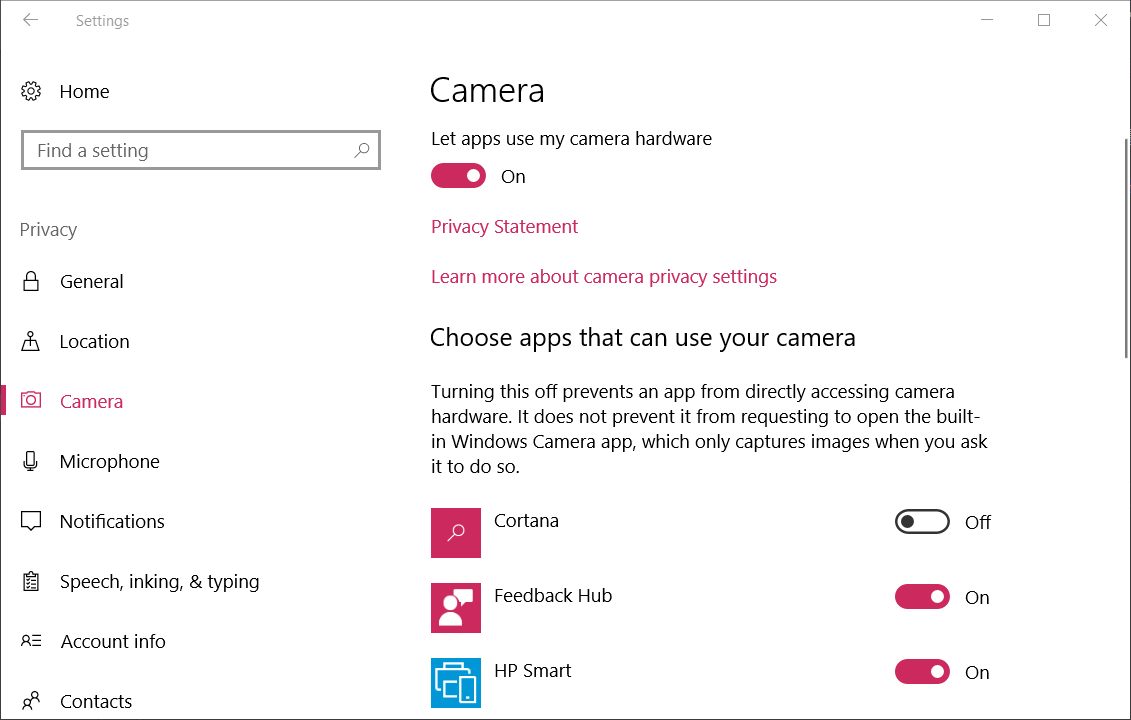
Has your problem been solved?