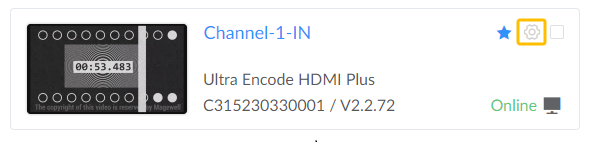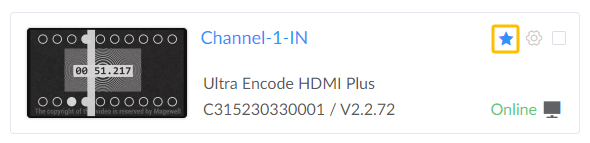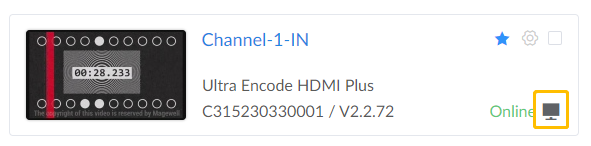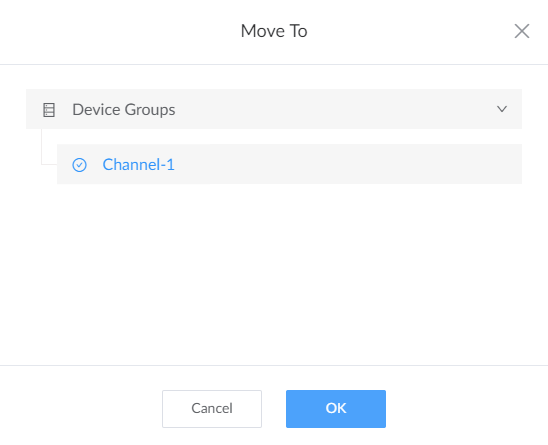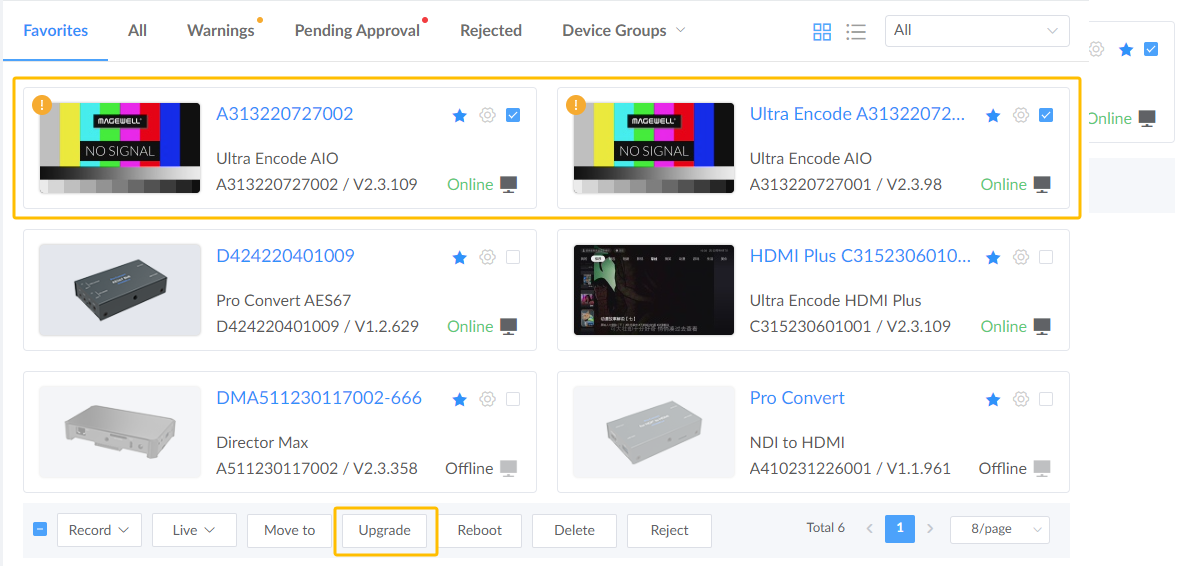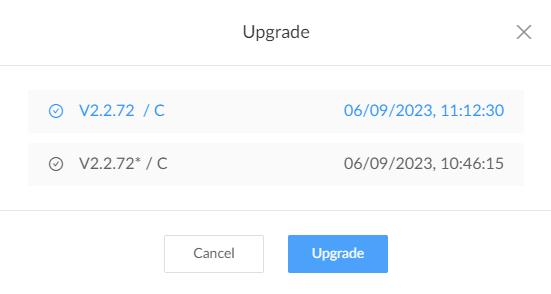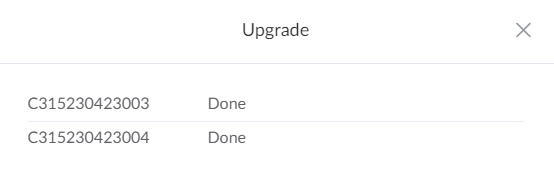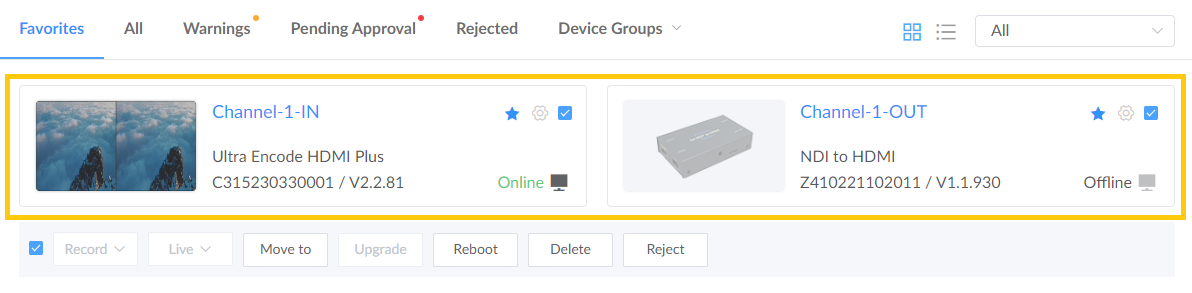- Enter the Devices page from Control Hub left navigation pane and go to the Favorites tab.
- Choose one or more devices listed to
- Choose one or more devices to perform the following operations.
- get detailed information of the unit by clicking on the
 icon to
access the Basic Info page.
icon to
access the Basic Info page.
![]()
- remove a unit from Favorites by clicking on the star icon.
![]()
- access the online unit WebGUI by clicking on the
 icon,
then you can configure device profiles.
icon,
then you can configure device profiles.
![]()
- start/stop Record or Live sessions for products of Ultra Stream, Ultra Encode AIO, and Ultra Encode Plus family.
- move the chosen unit(s) to a specific device group by clicking on the Move to button,
![]()
- get detailed information of the unit by clicking on the
- update the chosen unit(s).
Note that batch update requires the same device model and hardware version. And you need to make sure the target Firmware file has been uploaded to the Device Firmware page.
1. Choose the target units and click Upgrade.2. Choose the target version and click Upgrade.![]() 3. Upgrade done.
3. Upgrade done.![]()
![]()
- reboot the chosen unit(s), or delete or reject the chosen unit(s) from Control Hub.
![]()
- Choose one or more devices to perform the following operations.
Manage Favorites
Check your favorite devices through Control Hub.