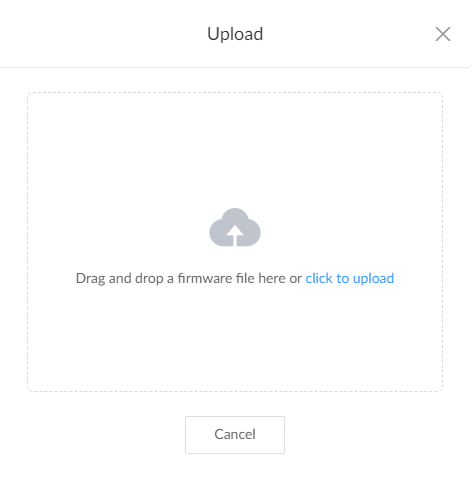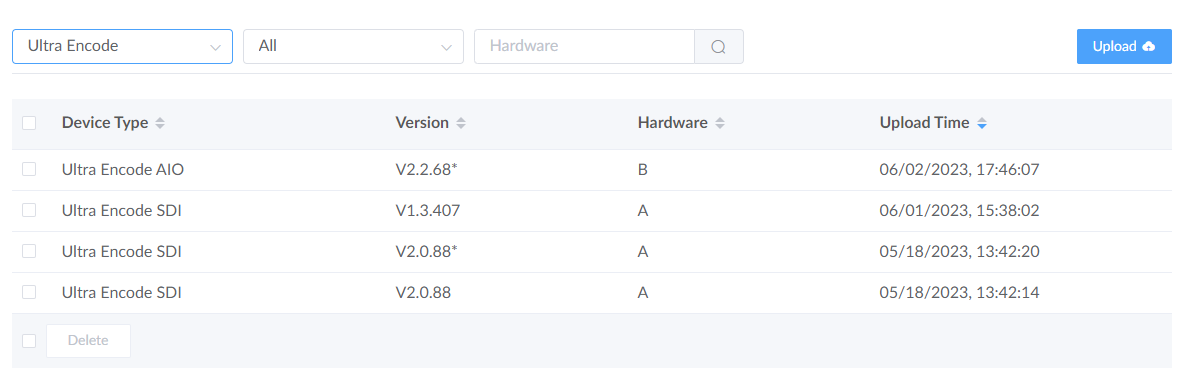- Enter the Settings > Device Firmware page from the navigation pane.
- Check data space used for Control Hub from the banner.
![]()
- Upload a file.
- Click Update
 and choose a firmware file to store it on Control Hub.
and choose a firmware file to store it on Control Hub.
You can get the latest firmware files of Magewell products from Magewell Download Center>
![]()
- Find a file.
- Sort files based on different criteria including Device type,
version or Hardware version, then you can find it super easy to access and retrieve any file.
![]()
- Sort files based on different criteria including Device type,
version or Hardware version, then you can find it super easy to access and retrieve any file.
- Delete a file.
- Check the box before the specific firmware file, and click Delete.
Manage Firmware Files
Control Hub provides the firmware file management function,
which enables you to access files anytime, anywhere via a web browser.