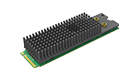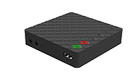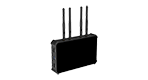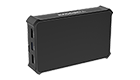Product Family
Choose the right product to get the specific service such as driver, firmware, tools
and documents.
MWCapture SDK
MWCapture SDK
Version:
V3.4.62314|
System:
Mac
|
Language:
English |
Update:
11/26/2025
MWCapture SDK
Version:
V3.3.1.1556|
System:
Windows
|
Language:
English |
Update:
02/10/2026
MWCapture SDK Mac Sample Documentation
Version:
V3.4.62314|
System:
Mac
|
Language:
English |
Update:
12/08/2025
MWCapture SDK
Version:
V3.3.1.1515|
System:
Linux
|
Language:
English |
Update:
07/17/2025
Software
Capture Express User Manual
Language:
English |
Update:
09/03/2024
Capture Express
Language:
English |
Update:
09/02/2024
Magewell Plugin for Premiere®
Language:
English |
Update:
10/24/2019
Patch
Patch for Skype Users
Language:
English |
Update:
05/22/2018
Patch for VahanaVR Users
Language:
English |
Update:
05/17/2017