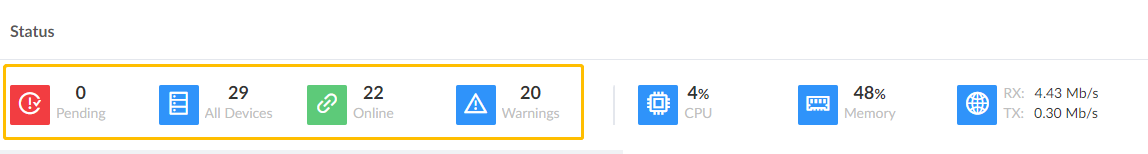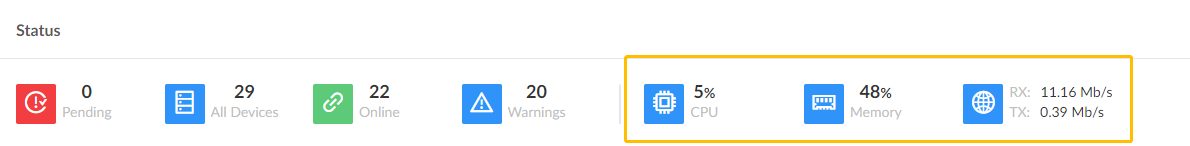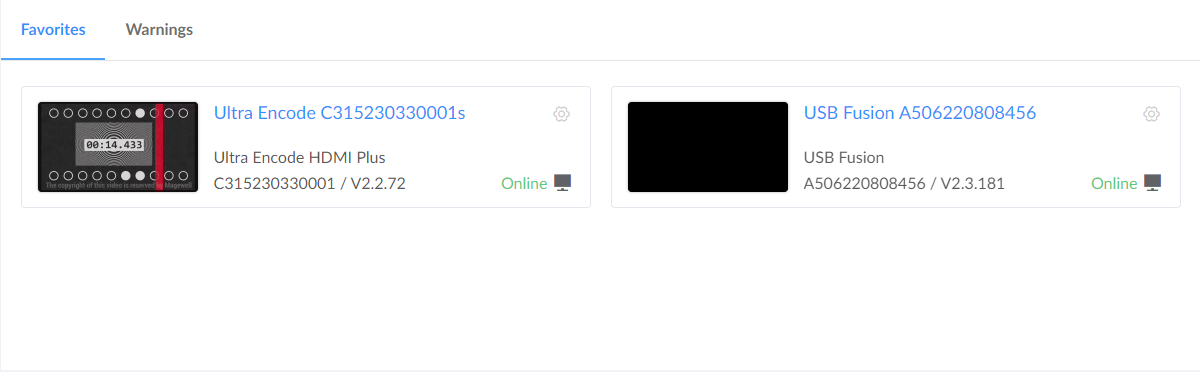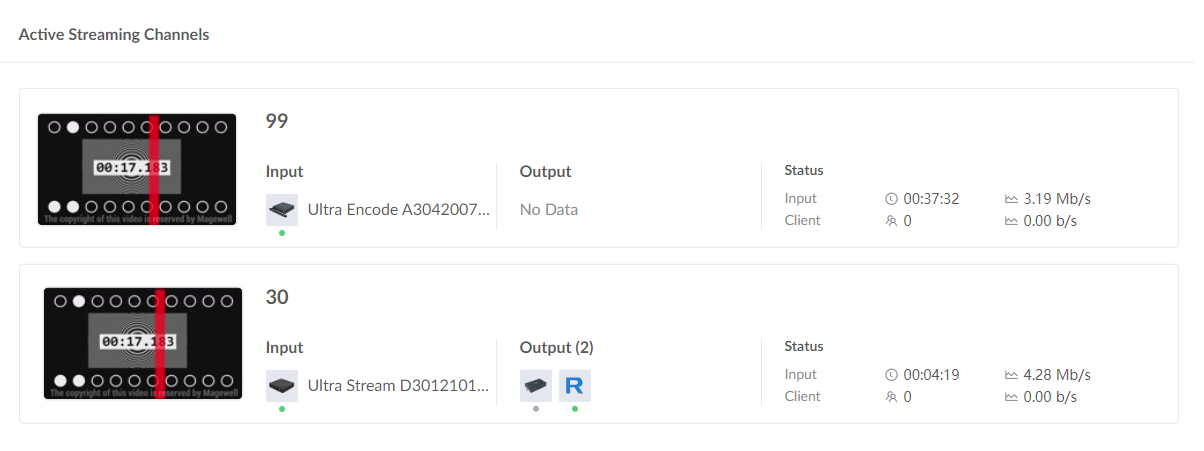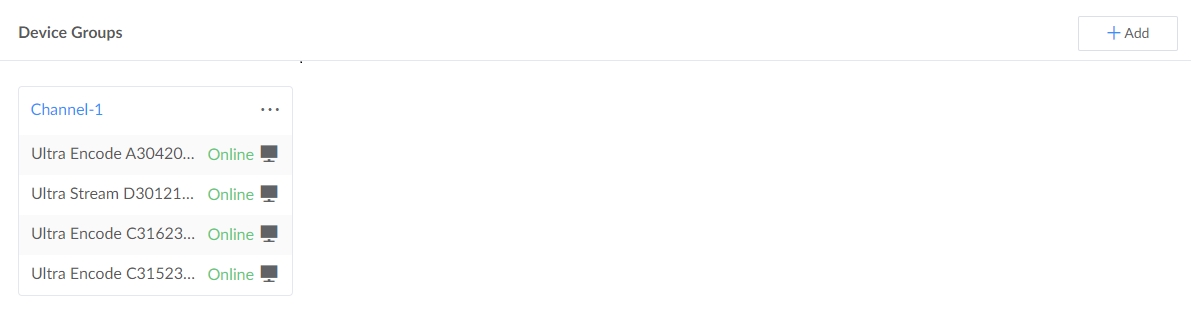- Enter the Dashboard page from Control Hub left navigation pane.
- Monitor devices status from the banner.
Check the number of Pending, All Devices, Online and Warnings.
![]()
 Pending
Approval shows approvals waiting for your review which can be
checked in the Devices > Pending Approval tab.
Pending
Approval shows approvals waiting for your review which can be
checked in the Devices > Pending Approval tab.
 All Devices shows the number of devices registered successfully.
All Devices shows the number of devices registered successfully.
 Online shows the number of registered devices communicating with the
Control Hub
over
Ethernet now.
Online shows the number of registered devices communicating with the
Control Hub
over
Ethernet now.
Now, your devices are ready to work on orders being given via the Control Hub. Warnings alerts you to troubleshoot devices' problems with detailed
information
listed.
Warnings alerts you to troubleshoot devices' problems with detailed
information
listed.
- Monitor Control Hub status from the banner.
Check the performance of CPU, memory, and TX/RX network speed.
![]()
- Monitor Favorites and Warnings.
Manage your Favorites in the Devices > Favorites tab.
Troubleshooting device warnings in the Devices > Warnings tab.
![]()
- Monitor Active Streaming Channels.
2 active streaming sessions will be shown in the section. You can click on the video window to get a pop-up preview window.
![]()
- Monitor Device Groups.
Sort devices into different groups by your needs.
![]()
Monitor Key Performance for Control Hub & Your Devices
With Dashboard page, you will have instant access to visualizations with
monitoring metrics of Control Hub and hosted devices.